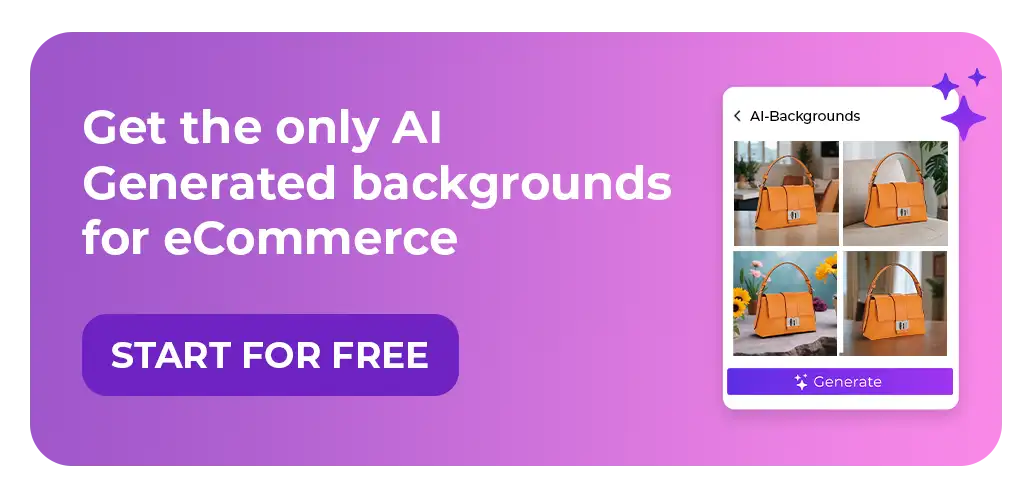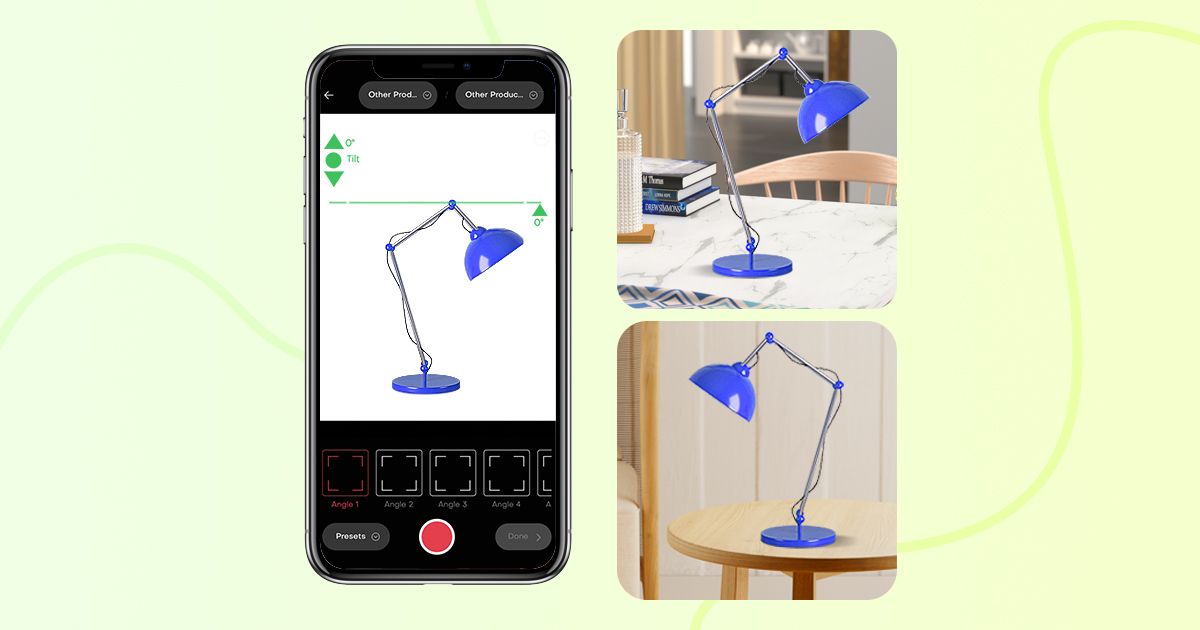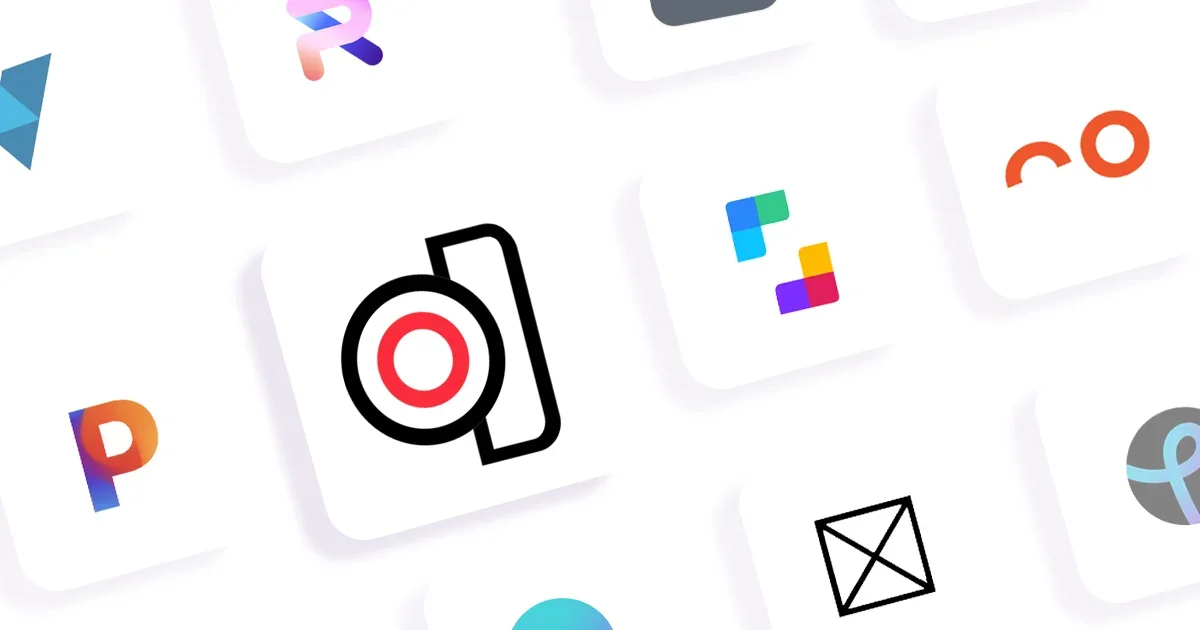Embora a Soona tenha conquistado seu nicho no mercado de fotografia rápida e profissional de produtos, à medida que as marcas crescem e evoluem, aumenta também a necessidade de soluções mais personalizadas.
Neste guia, destacamos várias opções que não correspondem apenas às capacidades da Soona, mas também oferecem recursos exclusivos que ultrapassam os limites do que imaginamos como fotografia de produto baseada em IA.
Se você está procurando uma ferramenta alternativa que ofereça opções avançadas de personalização ou preços competitivos, confira essas opções que podem melhorar seu fluxo de trabalho visual de comércio eletrônico.
Recapitulação: O que é Soona?
Soona é uma plataforma usada para gerar fotos do produto e produção de vídeo de forma rápida e com menos atrito.
Seus usuários podem agendar sessões, participar de sessões de fotos virtualmente e obter acesso a imagens editadas em um fluxo de trabalho simples, tornando-se uma escolha popular para marcas modernas de comércio eletrônico.
Embora a Soona possa preencher a lacuna entre a criação de conteúdo profissional e os tempos de resposta rápida, outras soluções oferecem maior flexibilidade e integração perfeita de recursos avançados de IA.
Características
Aqui está um resumo rápido de suas características:
- Reserva rápida: Agende facilmente sessões de fotos e vídeos.
- COLABORAÇÃO EM TEMPO REAL: Fotografe virtualmente diretamente e aprove a imagem.
- Edições automatizadas: Use um IA para remoção de plano de fundo e edições simples de imagens.
- Integração multiplataforma: Integra-se com plataformas como Amazon e Shopify.
- Acesso à biblioteca de mídia: armazena e gerencia ativos digitais.
Preços
Vamos conferir o nível de preços deles:
- O preço do Studio Pass é de $149 por reserva
- Associações básicas e corporativas: A partir de $13/mês a preços personalizados
Melhores alternativas a Soona para fotografia de produtos de IA
O cenário das ferramentas de IA está mudando rapidamente, permitindo que as marcas vão além do que era possível com as fotos de seus produtos.
Aqui estão algumas delas:
1. Aplicativo DomyShoot da Dresma

Quer mais do que apenas tempos de resposta rápida para gerenciar a fotografia de seu produto?
Com seus recursos avançados de IA, a Dresma não apenas iguala, mas supera as ofertas de plataformas como a Soona, especialmente se você está considerando automação e integração.
Aqui estão alguns recursos do aplicativo DomyShoot que podem transformar seu fluxo de trabalho:
- Edições superiores de IA: Nossa tecnologia de IA vai além das edições básicas para incluir retoque avançado de imagens, remoção automática e perfeita do plano de fundo e modificações precisas de cores, oferecendo a você ou a qualquer pessoa da sua empresa, independentemente do nível de habilidade, alto controle sobre a edição de imagens.
- Opções abrangentes de personalização: Ao contrário da Soona, que oferece serviços padrão de foto e vídeo, o DomyShoot permite que você use modelos e configurações personalizáveis e predefinidos que garantem que a consistência estética visual de sua marca seja mantida em todos os pontos de contato.
- Processamento rápido em massa: Se você precisa lidar regularmente com grandes volumes de imagens, é uma marca que tem linhas de produtos estendidas e deseja escalar as operações, pode fazer isso com eficiência no aplicativo.
- Integração perfeita do comércio eletrônico: conecte-se diretamente à Shopify e à Amazon e simplifique seu fluxo de trabalho desde a criação de fotos com configurações de exportação predefinidas que eliminam as chances de rejeição do upload.
- Custo-efetividade: Criamos um modelo de preços flexível para que a edição de fotos de alta qualidade seja acessível a marcas em diferentes estágios de crescimento. Obtenha imagens de alta qualidade sem ter que pagar taxas exorbitantes, sempre que precisar de um novo conjunto de imagens.
- Captura de múltiplas visualizações: Nosso aplicativo pode capturar fotos padrão e criar imagens de 360 graus° visualizações sem precisar de entradas extensas ou detalhadas. Nossa IA encontra os ângulos mais recomendados e eficazes para sua categoria de produto para impulsionar as conversões, tornando o DomyShoot um ponto de referência para mais de 50 mil marcas de comércio eletrônico.
- fluxo de trabalho centralizado: A falta de consistência em sua mídia visual pode enfraquecer a percepção de sua marca. Mantenha a uniformidade em todo o seu catálogo de produtos com nosso sistema de conteúdo centralizado e obtenha sempre imagens consistentes e claras.
- Configuração simples: Esqueça as configurações complexas de sessões de fotos. Se você procura imagens com qualidade de estúdio com o mínimo de esforço, nossas edições com fundos brancos e imagens de estilo de vida podem refletir a identidade exclusiva de sua marca.
Cada um dos recursos acima que criamos simplificará seus processos existentes de fotografia de produtos para que você possa criar conteúdo de alta qualidade e otimizado para conversões em suas plataformas de comércio eletrônico.
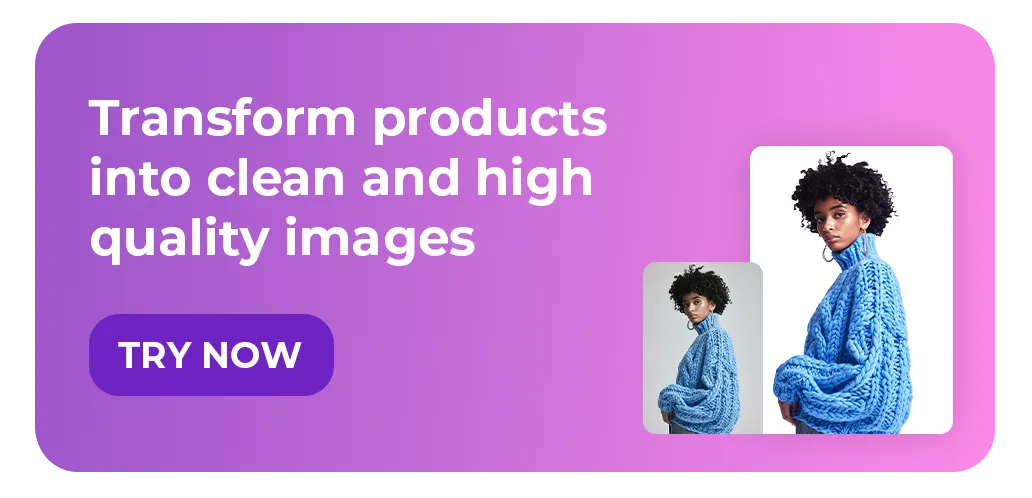
Preços
Ferramentas para iniciantes (grátis):
- Preços: Acesso totalmente gratuito.
- Características: Inclui fotografia de produtos por meio do aplicativo DomyShoot, Design Studio, Amazon Listing Generator, AI Background Generator, AI Image Enhancements e Bulk Enhancements.
Pacotes Pro:
- Pro-Silver: $149/mês por 100 créditos (perfeito para marcas com menos de 100 produtos).
- Pro-Gold: $399/mês por 300 créditos, ideal para marcas de médio porte que estão crescendo.
- Pro-Platinum: $599/mês por 500 créditos, perfeito para marcas com mais de 1000 itens em seu catálogo.
Utilização de crédito:
- Imagem Pro-Touch: 1 crédito por imagem para retoque profissional.
- Foto de estilo de vida: 5 créditos por imagem.
- Produto no modelo: 5 créditos por imagem.
- Infográficos: 5 créditos por imagem.
2. Photoe.com

O PhotoEcom é uma ferramenta de fotografia de IA que aprimora as fotos de produtos.
Ele oferece recursos que ajudam as marcas a criar imagens com qualidade profissional com mais eficiência. Aqui estão alguns dos principais recursos:
- Edições de IA: melhora automaticamente as fotos de acordo com os padrões de sua marca.
- Várias configurações de fundo: Brinque com várias opções de plano de fundo.
- Eficiência de custos: reduz os custos associados às configurações fotográficas tradicionais.
- Resposta rápida: Garante um processamento rápido para uma entrada mais rápida no mercado.
Preços
- 1 estúdio + 50 fotos: $12 por sessão de estúdio, que inclui 50 fotos de alta qualidade e 30 assistências instantâneas de IA.
3. iPhoto

O iFoto oferece diferentes ferramentas baseadas em IA projetadas para aprimorar a fotografia de produtos de comércio eletrônico.
Eles atendem a diferentes nichos, de moda a mercadorias em geral, com recursos que simplificam o processo de edição de fotos, que listamos:
- Modelos de moda com IA: Use uma IA para gerar modelos realistas para fotografia de moda.
- Removedor de fundos: remova ou altere rapidamente os fundos das fotos.
- Mods de fotos: Melhore a qualidade da imagem.
- Planos de fundo de IA: oferece algumas opções de cenas para produtos.
- Imagens de limpeza: Remova objetos indesejados sem problemas.
Preços
- Semanalmente: $899
- Mensalmente: R$2398
- Anualmente: $1199,83/mês
4. Assembléia

O Assembo é uma plataforma baseada em IA usada para criar fotos e vídeos de produtos do zero para marcas que desejam criar sem o incômodo das sessões de fotos tradicionais.
Os usuários também podem fazer upload de imagens de produtos e gerar imagens com vários planos de fundo e configurações.
Aqui estão alguns recursos a serem considerados:
- Fotos e vídeos gerados por IA: Produza rapidamente imagens e vídeos animados de produtos.
- Integração de mídia social: Crie conteúdo para plataformas como TikTok e Instagram.
- Otimização do comércio eletrônico: Melhore suas listas de produtos para Amazon, Shopify e muito mais.
- Planos de fundo e estilos personalizáveis: adapta os visuais para se adequar à estética da marca.
Preços
- Básico ($16/mês) para 500 imagens e visualizações limitadas do histórico.
- O Pro ($29/mês) oferece imagens e vídeos ilimitados, resolução HD e ferramentas avançadas de edição.
- Lifetime ($599 por vez).
5. Produto AI

O ProductAI automatiza a modificação e a geração de imagens de produtos usando IA.
Eles são destinados a marcas de comércio eletrônico que buscam otimizar a produção de conteúdo.
Suas características incluem:
- Geração de fotos com IA: Converte automaticamente fotos padrão de produtos em imagens profissionais.
- Modelos personalizáveis: use modelos predefinidos para uma configuração rápida da imagem.
- Modelos humanos de IA: Crie modelos humanos realistas para incluir em seus recursos visuais.
Preços
- Plano padrão: $19/mês para até 30 fotos.
- Plano Pro: $49/mês inclui 100 fotos e recursos como modelos humanos de IA e fundos privados personalizados.
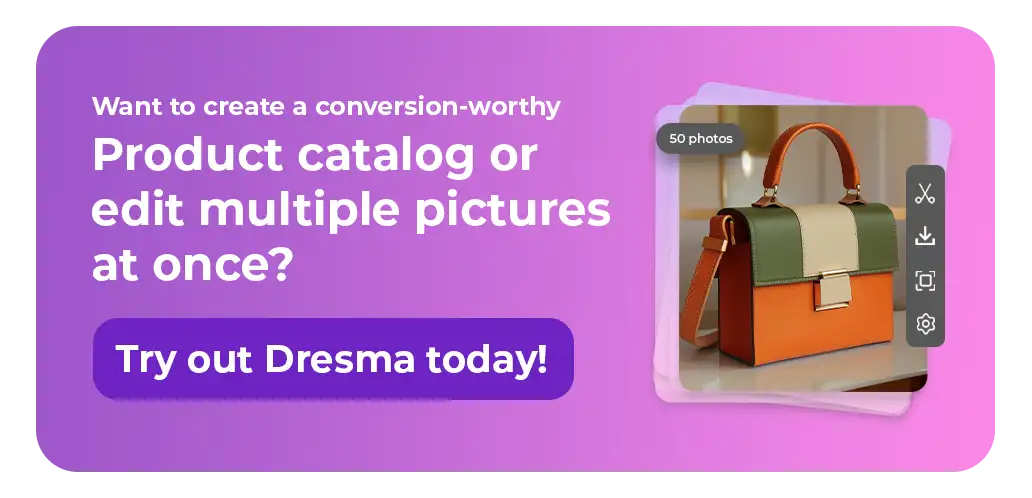
6. SnapCraft

O SnapCraft é outra plataforma popular baseada em IA que pode acelerar o processo de fotografia de seu produto, com recursos e opções de edição adequados para marcas de comércio eletrônico.
Aqui estão alguns recursos a serem considerados ao selecionar essa ferramenta:
- Remoção instantânea de fundo: Você pode remover planos de fundo com um único clique.
- Melhoria da qualidade da imagem: Melhore automaticamente a qualidade das imagens do produto.
- Pronto para mídias sociais: produz imagens otimizadas para plataformas como o Instagram.
Preços
- Plano Alpha: 20.00 INR para 15 imagens de alta qualidade.
7. Visualizador de produtos Imajinn AI

O Imajinn AI Product Visualizer transforma fotos básicas de produtos em imagens visualmente atraentes, adequadas ao comércio eletrônico, usando técnicas simples de IA.
Aqui estão algumas para lembrar se você está considerando isso para sua marca de comércio eletrônico:
- Easy visualizacion: converte fotos padrão em imagens atraentes.
- Variedade de configurações: oferece muitas opções de plano de fundo para colocar produtos.
- Interface simples: Fácil de usar para carregar e personalizar imagens.
- Alta personalização: permite configurações detalhadas para cada imagem do produto.
Preços
- Starter: $24,99 para recursos básicos.
- Pequenas empresas: $59/mês para recursos aprimorados.
- Empresa: $399/mês para acesso total e imagens de alta resolução.
8. Pebblely

O Pebblely é um gerador de imagens de produtos de IA acessível, criado para marcas de comércio eletrônico que desejam produzir e usar imagens de produtos sem ter que pagar por grandes despesas gerais.
Ele tem uma interface amigável e hospeda recursos como:
- Resolução da imagem: ajuste as configurações de resolução para atender às diretrizes específicas.
- Temas de fotos personalizados: personalize suas imagens com temas diferentes para se adequar à estética visual de sua marca.
- Edição de pós-geração: refine suas imagens depois de criá-las para garantir variações nos resultados.
Preços
- Plano gratuito: 40 imagens por mês.
- Plano básico: $15/mês para 1.000 imagens.
- Plano Pro: $32/mês para imagens ilimitadas.
9. Estúdio mágico

O Magic Studio é uma ferramenta criada para agilizar os processos de fotografia de produtos por meio de uma plataforma baseada em IA que oferece suporte à personalização e é fácil de usar.
Suas características incluem:
- Fotografia gerada por IA: crie imagens de produtos conforme necessário, sem custo adicional.
- Downloads de alta resolução: garante que as imagens finais sejam nítidas e detalhadas para todos os usos.
- Personalização do modelo de plano de fundo: oferece uma seleção de modelos de plano de fundo e configurações de estilo de vida.
Preços
Plano gratuito: 40 gerações de IA.
Plano Pro: Rs. 5999 por 12 meses.
10. talento

O Flair é outra ferramenta usada para gerar fotografias de produtos com base em IA, especialmente para conteúdo de marca.
Voltado para atividades colaborativas dentro de equipes de comércio eletrônico, é uma escolha adequada para equipes que desejam escalar suas fotos de produtos, incluindo modelos e materiais de marketing.
Aqui estão alguns recursos principais:
- Ferramentas de design baseadas em IA: use a IA avançada para criar e personalizar imagens de produtos rapidamente.
- Gerador de maquete: Gerencie facilmente maquetes para uma variedade de produtos.
- COLABORAÇÃO EM TEMPO REAL: Trabalhe em conjunto com os membros da equipe em projetos de qualquer lugar.
- Extensa biblioteca de modelos: acesse uma ampla variedade de modelos para iniciar o processo de design.
Preços
- Grátis: até 10 imagens e 5 projetos por mês.
- Pro: $10/mês para designs e projetos ilimitados.
- Pro: $35/mês para limites mais altos e opções de licença comercial.
- Empresa: preços personalizados.
Conclusão

Explorar alternativas a Soona para fotografia de produtos baseados em IA mostra a crescente necessidade no mercado de várias ferramentas que aceleram a geração de imagens sem os custos caros e frequentes associados à fotografia tradicional.
Cada plataforma tem seus próprios pontos fortes, portanto, considere seus requisitos e limitações específicos ao percorrer a lista.
Entre eles, nosso aplicativo DomyShoot tem uma lista abrangente de recursos que conquistou mais de 50 mil clientes satisfeitos.
Se você está procurando uma solução escalável que se mantenha atualizada com a automação avançada de IA, reserve sua demonstração aqui!