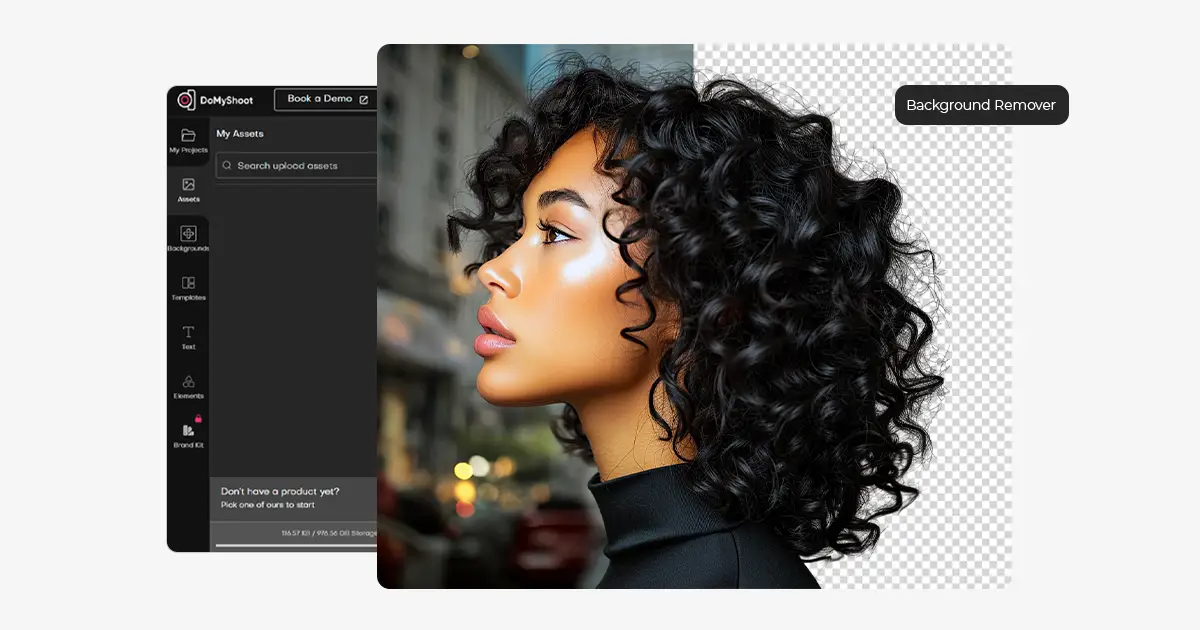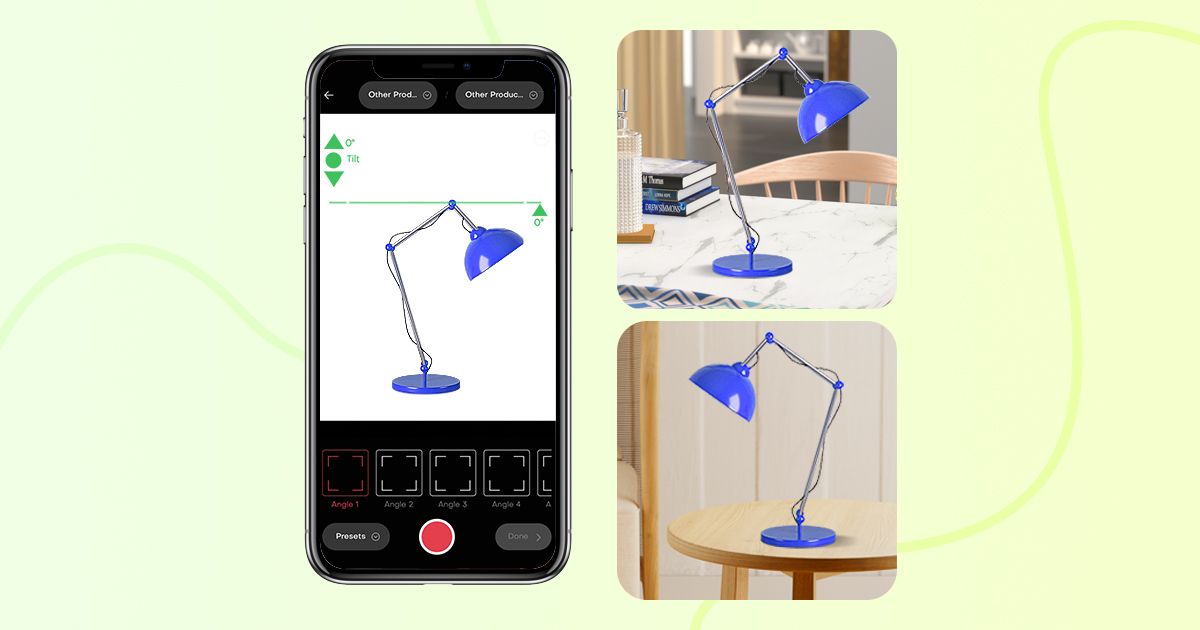Removing the background of a picture used to be a painful task, especially when editing many photos, but not anymore.
Over the internet, you will get several free background removers, but finding the right tool is challenging.
Whether you are a graphic designer, blogger, or an e-commerce store owner removing the background image from a product is a must-do task.
So, in this guide, we will talk about the best way to remove a background from an image. Also, we will look at some important pointers that will help you to choose the best tool.
What is a background removal tool?
A background remover tool is an AI tool that is designed to automatically extract the subject from an image by highlighting the background.
You need to simply upload the image from which you wish to remove the background. After uploading the image, the tool will perform an analysis to identify the product, and distinguish it from the background.
After gathering all the information, the tool will remove the background and leave the product behind.
This results in a clean transparent background. And, once the process is complete you can download the background-free product photo.
Best background removal tools
There are many free background removers available over the internet to remove the background from an image. Some of these include:
Dresma
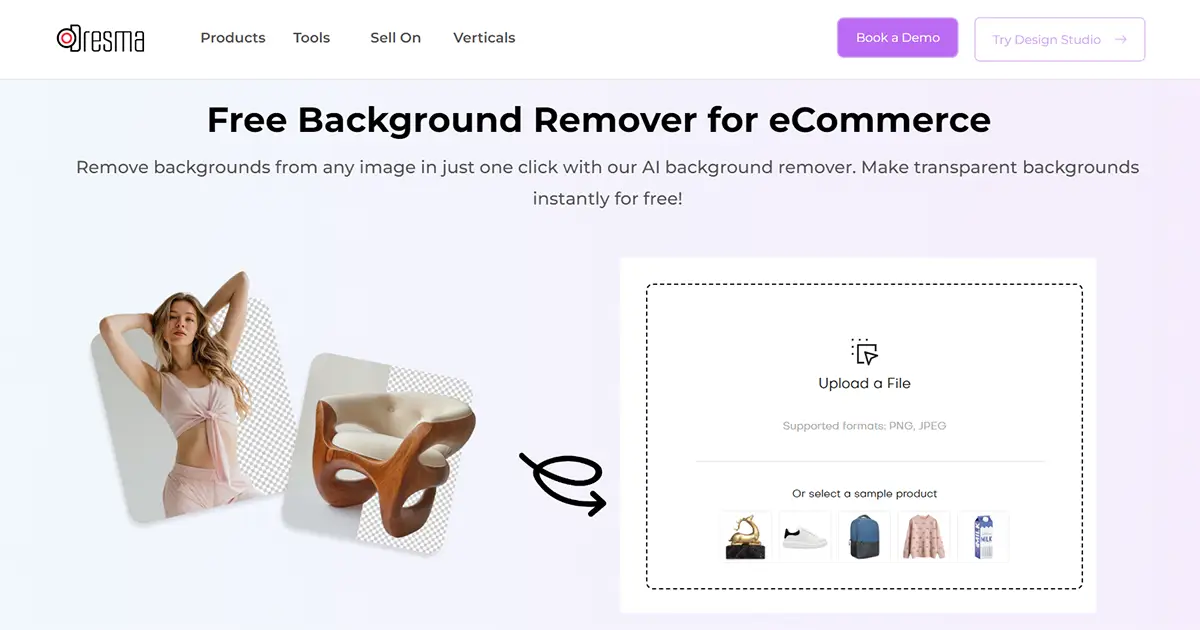
Looking for high accuracy and scalability in your background removal process?
By leveraging AI and machine learning, Dresma delivers high-quality images even if you have products with textures or multiple details.
Our AI will scan the photo, and remove the background to create a polished look.
If you routinely deal with editing large volumes of product photos, our bulk processing feature makes it one of the most reliable tools for eCommerce brands.
Not only does it integrate well into existing workflows, but the tech improves over time, learning your brand’s design notes and aesthetic, and helping keep a uniform visual catalog of product shots across all touchpoints.
This feature is just the tip of the iceberg. We have built Dresma to be a one-stop solution for eCommerce brands.
How to Use?
Step 1: The first step is to upload or shoot a product photo in the “DoMyShoot” mobile app
Step 2: After completing the shoot, its magical AI tool will analyze and automatically detect and remove the background.
Step 3: Once done you can download the product photo.
Pros
- Our AI-based background removal generates precise, efficient, and high-speed editing workflows for large catalogs of product images
- Our tool’s ability to process bulk images makes it ideal for brands looking to streamline and scale efficiently.
- Dresma’s mobile app and web app has a user-friendly and easy-to-navigate interface which is beneficial for users of all types.
- This tool comes with advanced AI that automatically removes background which results in saving time and effort compared to manual editing.
- Beneficial for e-commerce especially where photos with clean backgrounds help highlight the products and boost sales.
Cons
- Dresma’s mobile app and web app are online tools, hence it always requires internet connectivity.
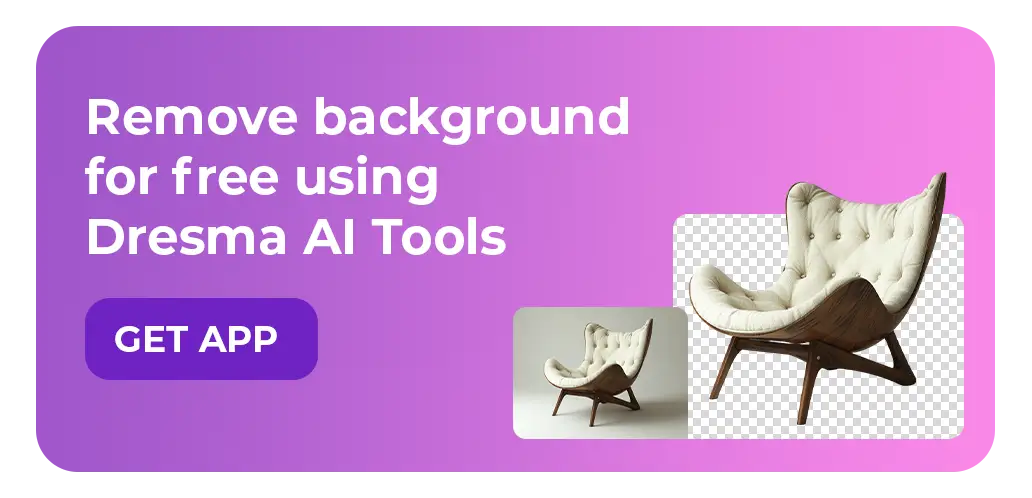
PhotoScissors
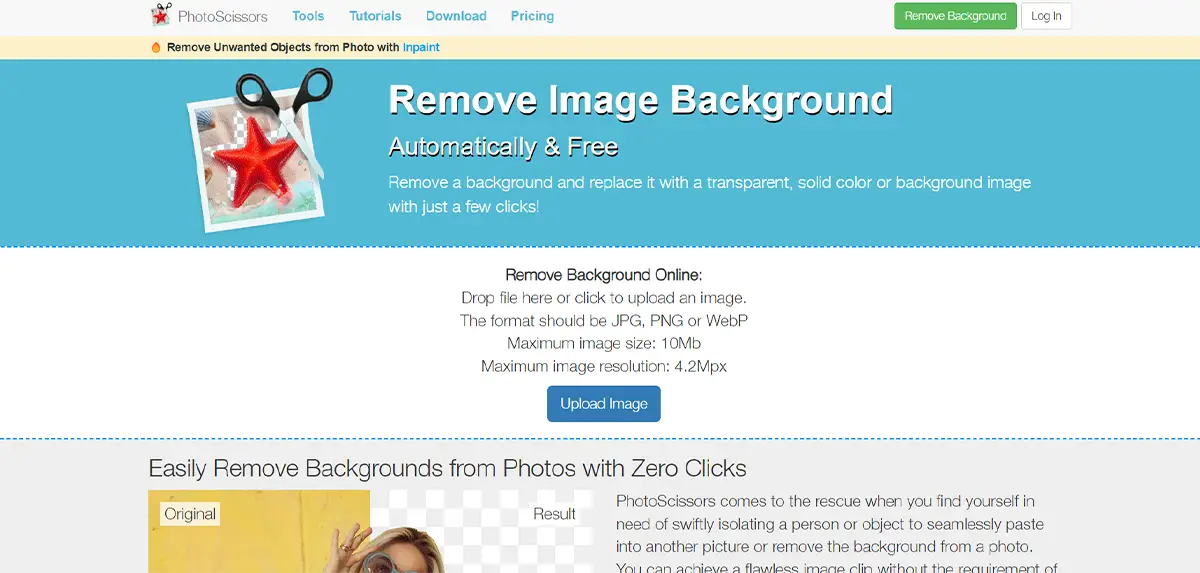
PhotoScissors is an easy-to-use AI background remover tool that helps you remove backgrounds, create collages and swap backgrounds. These are the steps to follows:
How to Use?
Step 1: Choose the image you wish to edit and upload it on PhotoScissors
Step 2: Its AI tool will automatically remove the background from the image
Step 3: Now, you can choose a new background colour or image.
Step 4: Once done, simply click on the download button.
Pros
- Available both as an online and desktop tool for Windows and Mac operating systems.
- It comes with various features like iResizer, Inpaint and Photo Stitcher.
Cons
- PhotoScissors is easy to use but still, it has a steep learning curve, which can be challenging for new users.
- Its free version has some limitations on the number of images you process.
- Compared to other tools PhotoScissors allows basic editing.
Remove.bg
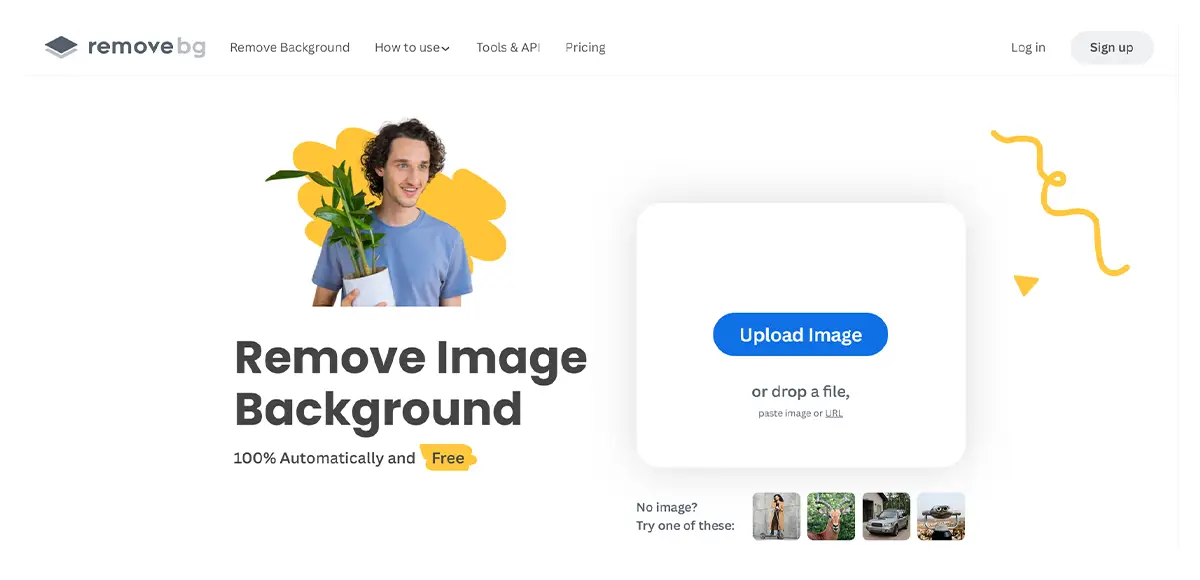
If you are looking for easy, and free background removers then you can try remove.bg. It is a free tool available online that allows you to quickly and easily remove the background from any image.
How to Use?
Step 1: Visit remove.bg and upload your image
Step 2: Secondly, select the area you wish to keep.
Step 3: Now, click on the “Remove Background” button.
Pros
- The magic brush tool allows you to enhance your image by removing or restoring any subjects or objects from your image
- Bulk editing is possible through the desktop APP and API.
Cons
- You can only edit limited photos in the free version
- High-resolution download and bulk editing are only possible in the paid version
- Its automatic background remover cannot handle complex images.
Microsoft Office
Did you know, you can remove background from images by using Microsoft Office? This is among the easiest tools to use. The steps are as follows:
How to Use?
Step 1: Select the image you wish to edit.
Step 2: Click on the Format tab and click on Remove Background.
Step 3: In the Background Removal pane, select the part of the image you wish to edit.
Step 4: Now, press CTRL+C to copy the selection and then open a new document PowerPoint slide.
Step 5: Then, hit CTRL+V to paste the selection into the new document or PowerPoint slide.
Pros
- Microsoft Office is offline and has a simple user interface.
- Integrated with OneDrive users can easily save, share and access their files from anywhere and any device.
Cons
- Microsoft Office comes with limited editing features, which may not be suitable for advanced projects.
- Its automatic detection is not perfect hence manual adjustments are required which is a bit stressful and time-consuming.
Canva
Canva is a graphic design, and free background remover that allows users to create content for social media posts, videos, posters, presentations and logos.
How to Use?
Step 1: First, visit Canva and sign up
Step 2: Upload your image
Step 3: Now, under “Effects” use the “Background Remover” tool to remove the background from your image.
Pros
- Being a cloud-based tool Canva, allows you to work from anywhere on any device with an active internet connection.
- Canva's background remover is quick and saves time.
Cons
- The background image tool is only effective on simple images
- The free version of Canva has a limited set of tools.
Adobe Background Remover
Part of the Adobe Creative Cloud suite, this tool offers customizable background removal options.
Known for its editing features, Adobe’s tool provides advanced, extensive background removal tools better suited for designers who want more control over their product images.
How to Use?
Step 1: Install or open Adobe Photoshop online and load your image.
Step 2: Use their ‘Quick Action’ feature and select ‘Remove Background’ in the Properties panel.
Step 3: Review the generated image or manually adjust the mask.
Step 4: Save your background-free image in the required dimensions.
Pros
- Accurate background removal with advanced editing options.
- Integrates with Adobe’s full suite of professional editing tools for deeper customization.
- Ideal for complex images requiring detailed background removal.
Cons
- Significantly higher cost compared to other tools.
- Has a steep learning curve if you’re unfamiliar with Adobe Photoshop.
Pixelcut
Pixelcut is a mobile-first background remover, ideal for brands who want a quick and easy way to edit their product images.
Its intuitive interface is perfect for small business owners or solopreneurs who don’t have advanced design skills but need a fast and effective tool on the go.
How to Use?
Step 1: Upload your product image via the Pixelcut app.
Step 2: Tap the ‘Remove Background’ option.
Step 3: Adjust the edges or apply additional filters and effects.
Pros
- Simple and mobile-friendly.
- Quick background removal with minimal effort.
- Includes templates and filters for eCommerce marketing purposes.
Cons
- Limited editing features compared to professional AI tools.
- Not as accurate if you have product images with complex backgrounds.
Erase.bg
Erase.bg is a free tool that can be used to remove backgrounds in high-quality product photos.
It is a suitable option for brands looking for a budget-friendly yet reliable tool.
How to Use?
Step 1: Upload your image on the Erase.bg website.
Step 2: Their AI automatically detects and removes the background from the image.
Step 3: Review and download the final result.
Pros
- Free to use with no watermarks.
- Supports bulk image editing.
Cons
- Lacks advanced editing features.
- Results may need manual/human input for complex or detailed images.
Photoroom
Photoroom is another mobile-friendly app designed for background removal and product photo edits.
How to Use?
Step 1: Upload your image in the Photoroom app.
Step 2: Select the ‘Remove Background’ option.
Step 3: Download your edited image.
Pros
- Easy to use, especially for mobile users.
- Offers additional editing options like filters and enhancements.
Cons
- Some features require a subscription.
- Not as precise as other AI desktop-based tools.
Fotor
Fotor is an online editing tool with a simple and intuitive interface for removing backgrounds from images.
How to Use?
Step 1: Open Fotor and upload your image.
Step 2: Select the background remover tool.
Step 3: Adjust the edges or make other edits, such as color correction or cropping.
Step 4: Download your edited image.
Pros
- User-friendly, suited for beginners.
- The free version is available with basic features.
Cons
- Advanced features are locked behind a paywall.
PicsArt
PicsArt is another editing platform that has a background remover among other many features.
How to Use?
Step 1: Open the PicsArt app and upload your image.
Step 2: Tap the ‘Remove Background’ feature.
Step 3: Save the image and use it for your online business.
Pros
- Great for creative product image editing.
- Available on both desktop and mobile.
Cons
- Some advanced features require a subscription.
- Not as specialized for eCommerce needs as other tools.
What are the benefits of the tool?
There are many advantages of using a background removal tool over traditional, manual editing processes.
Here are a few key ones to keep in mind:
- Efficiency: These tools greatly reduce the time needed to remove backgrounds compared to someone manually tracing outlines and objects.
- Cost-effectiveness: As expensive editing software or professional services are not needed to be added to the tech stack, your brand can save on costs.
- Consistency: Visual cohesion is critical for brand success. AI-powered tools ensure that each product image has a uniform background which helps you signal a polished, high-end brand quality to prospective customers.
- Accuracy: AI-based tools provide high precision in background removal, reducing the possibility of human errors.
- Scalability: Bulk image processing capabilities enable businesses to handle large quantities of product images effortlessly.
When should you use a background removal tool?
Background removal tools are beneficial in several scenarios:
- Product Listings: When uploading product images to eCommerce platforms, a clean, distraction-free background directs the viewer's attention to just the product.
- Marketing Campaigns: Need product images for social media ads and other ad media? Such tools not only give you polished images, they can also be exported with presets for each platform the brand is present in.
- Consistency Across Platforms: If your brand sells on multiple platforms, background removal tools will ensures visual consistency across listings.
- Time-sensitive Projects: Agility is everything in today’s competition. In fast-paced environments where deadlines are critical, or during heavy traffic due to a sale ot holiday, background removal tools can help speed up the editing process.
- Bulk Image Editing: Helpful as a brand scales, especially if you have large product catalogs that require efficient editing.
What is the Need for Free Background Remover?
Background remover tools can be used in various cases, but here are some common scenarios where using a background remover becomes helpful.
Remove Unnecessary Objects from Images
Background removers can help in removing unnecessary objects from images. It also fixes some errors that may be in the product photos.
Increase Social Media Shares
An attractive image also leads to more social media shares, which can drive additional traffic to the website and enhance sales.
Enhance the Photos Visually
If you are promoting any product then it is important to highlight them, this will attract user attention. However, targeting the focal point is tricky but this can be done seamlessly with the help of free background removers.
Helps to Perform Special Edits
Performing special edits such as shadows and reflections requires a blank canvas and these improvements can be done easily by removing the background.
Boost Engagement
Using images on the product page can make it more engaging and help customers better visualize the product that further adds engagement.
Enhance Conversion Rates
Adding high-quality images can positively affect conversion rates by allowing customers to see and evaluate the products more clearly before they decide to buy.
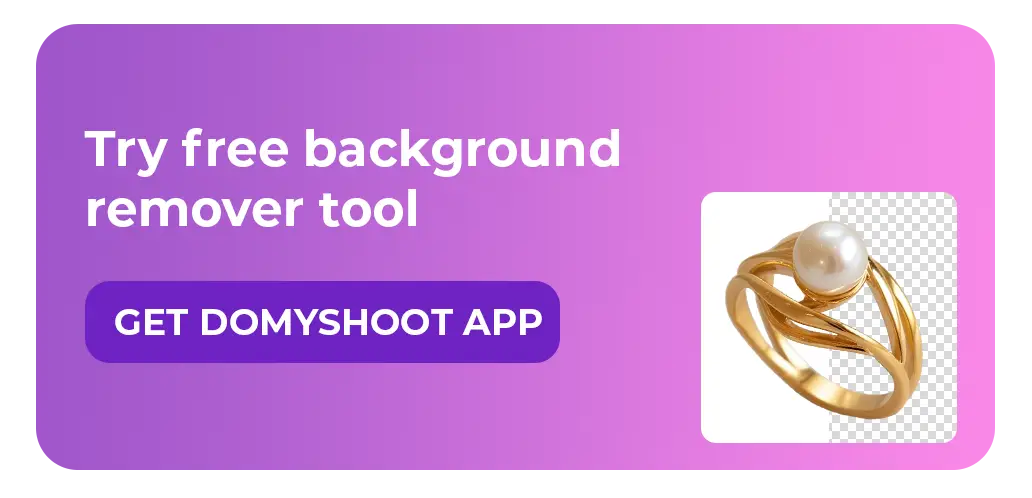
How to choose the best?
Finding the right background removal tool for your product photography edits if you check yes on the below key factors:
- AI Capabilities: Make sure that the tool has advanced AI features that can handle complex background removal accurately, with more precision than human or manual processes.
- Ease of Use: Look for tools with intuitive interfaces, especially if you need to train staff or regularly edit a large number of images.
- Cost: Some tools offer free versions or tiered pricing for advanced features, so select one that fits your budget without sacrificing quality results.
- Bulk Processing: If you have large or rapidly growing product catalogs, a tool’s ability to process multiple images at once is critical.
- Customer Support: Every second counts. Look for a tool that offers responsive customer service and frequent updates to maintaining a smooth workflow.
If these align with what you’re looking for, We’ve got you!
Dresma is packed with features that support seamless background removal, among more advanced image editing tasks.
Here are a few features we’d love for you to take not of:
- User-friendly UI - Our mobile app, DoMyShoot, has an frictionless interface and an easy-to-navigate system.
- Minimal Steps - Background removal process is simple and has been designed to have minimal steps, ensuring a quick understanding for people despite their skill set.
- Advanced Technology - Remove any background while preserving the image quality, including color, appearance, brightness, sharpness, and other details.
- Customizable Background Options - Our app has preset options for customizing yours image with different backgrounds, helping you maintain brand tone.
- Built for Conversion - Our AI will analyze your image and also suggest best product angles, background colors and themes for your product category, ensuring your images directly lead to a boost in sales.
Conclusion
Removing the background from an image does not need to be costly or time-consuming anymore.
With our AI-based technology, DoMyShoot can process your product images quickly and accurately giving you beautiful, high-quality visuals.
Get started with Dresma today and make poor-quality background shots a thing of the past!