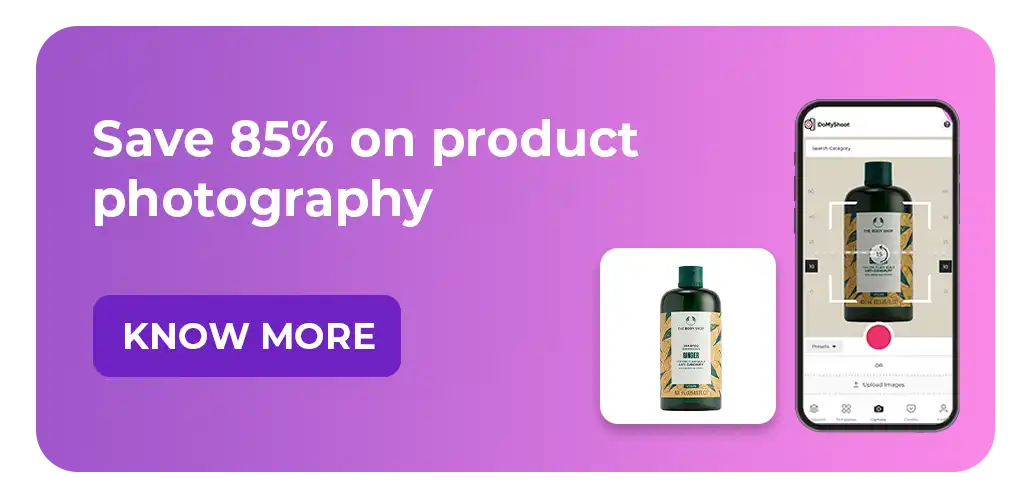Did you know that those who use high-quality packshot photography on their site can have conversion rates up to 12.5%, compared to just 1% for those who don't? Well, that is a pretty significant difference! So, it's super important to keep pace with the new trends in photography if you want to excel in online selling.
One type of product photography that's been gaining popularity is packshot photography. It is when the product is captured with its packaging and labeling against a plain, typically white background. The idea of packshot is to show off the product in a clear and visually-appealing way while keeping it consistent across all product photos. It is essential for sales across various marketing channels, whether it's in print or online.
Packshot photography allows businesses to provide accurate and aesthetically pleasing visual representations of their products. High-quality packshot can make a big difference, especially when it comes to showcasing small details and design features. They can also be used in marketing materials like posters, brochures, and even billboards.
In this article, we will provide all the information you need to know about packshot photography. Without further ado, let us dive right into it.
What is Packshot Photography?

Packshot photography is a type of product photography that involves taking still or moving images of a product. It is commonly used in various mediums, such as magazines, billboards, catalogs, and e-commerce pages. The main objective of packshot photography is to showcase an accurate representation of the product, including its packaging and labeling. It helps to display the product as it would appear in a store and represents its reputation.
Packshot photos are a valuable tool for marketing and sales teams worldwide, as they can significantly improve print and online product presentation. They can also be used to elicit in-store, on-shelf product recognition, which translates into more sales.
The quality of packshot photography is vital as it revolves around possessing the proper know-how and equipment (which we will talk about later!). A packshot image includes the product's packaging or labeling and helps communicate the brand's commitment and well-roundedness. Great packaging can create expectations and increase the brand's perceived value, and packshot photography can help achieve this.
Types of Packshot Photography

Packshot photography is a type of commercial photography that involves taking photographs of products. As mentioned earlier, the main goal is to showcase the product in the best possible way to grab customers’ attention and help them to make purchasing decisions.
Following are the different types of packshot photography that you can use to achieve the desired outcome. Let’s discuss them one by one.
1. 3D and 360 Packshot
Packshot photography has evolved to include 3D and 360-degree packshots, which offer an exciting way to engage customers and showcase products in a more immersive manner. Instead of traditional product photos, these options provide a dynamic and interactive way to present your product.
To create a 3D packshot, the product is rendered in 3D using CGI. Although this method can be more expensive, it can be a worthwhile investment to capture the attention of customers and stand out from competitors. Additionally, 3D packshots can be easily colorized and resized using CGI, saving time in the long run.
On the other hand, 360-degree packshot photography offers a similar effect by displaying the product in a 360-degree view. This can be done through special machines that capture multiple images while rotating the product, or manually by rotating the product while maintaining the camera angle and position. The resulting images are then stitched together to create a 360-degree view. You can easily create it using mobile photography apps like DoMyShoot.
2. Close-up packshot
Close-up packshots are another type of packshot photography, which zoom in on the product to show the fine craftsmanship and intricate details of the product. Close-up shots are often used alongside full-view packshot images, to give viewers the complete picture. By highlighting specifics of the product, such as stitching, texture, or shine, close-up packshots help to showcase the product’s quality and appeal.
3. Lifestyle packshot photography

Lifestyle packshot photography involves taking photos of the product in the circumstances in which it will be used. This type of packshot is often used for products marketed to a specific target demographic, such as travel, adventure, or sports products. Lifestyle packshots are often taken outdoors, in action, or in an everyday setting, which helps to give potential customers a good impression of the item and imagine using it.
4. Group product packshots
Grouping packshots are used to advertise products that include different shades of makeup, shoes, or clothing. By arranging the products together, customers can make a comparison of the different products side-by-side, giving them a more accurate impression of how the products will look in real life.
However, grouping products in packshots often leads to some of the details of each individual product being left out, and it is often best to use this kind of packshot in conjunction with an individual studio packshot.
5. Packshot photography in a studio setup
Packshots against studio backgrounds are the most popular type of packshot, and they involve photographing the product against a plain white background. This type of packshot is simple and effective, and it puts the most emphasis on the product and its packaging equally. A clean, white background helps prevent the customer’s attention from being drawn to other things, allowing them to focus on the product in detail.
To create this type of packshot, it is important to call on a professional photographer who has the correct training, equipment, and photo editing software. Or, you can also try new-age product photography apps like DoMyShoot which offers smart overlays for product photography and 100% automated post-production features that will make packshot photography a child’s play. Choosing the right type of packshot depends on the nature of the product being sold. You should choose the packshot that highlights your product’s qualities and makes it as appealing as possible to potential consumers.
To choose the right type of packshot, it is essential to understand your product and advertising goals. You can discuss it with your photography partner specialized in packshot and commercial photography who can advise you on the best packshot photography for your product. Click here to get assistance.
Why do you need packshot photography?

Following are some of the major reasons why online sellers need packshot photography for their products:
- Accurate product representation: Packshot photography showcases the product exactly how customers will find it in its packaging, which means it is accurate and helps to build trust with the customer.
- Visual appeal: High-quality packshot photography creates an aesthetically pleasing image of the product, making it more attractive to potential customers
- Consistency: Packshot photography ensures that all product photos have a consistent look, which is important for maintaining brand identity.
- Reduced return rates: Statistics show that 22% of returns are due to the product not matching the description or image online. Packshot photography ensures that the product is accurately represented, reducing the likelihood of returns.
- Marketing and advertising: Packshot photography can be used in various marketing channels such as catalogs, brochures, and online advertising. High-quality packshots can make for effective product infographics and showcase small design details.
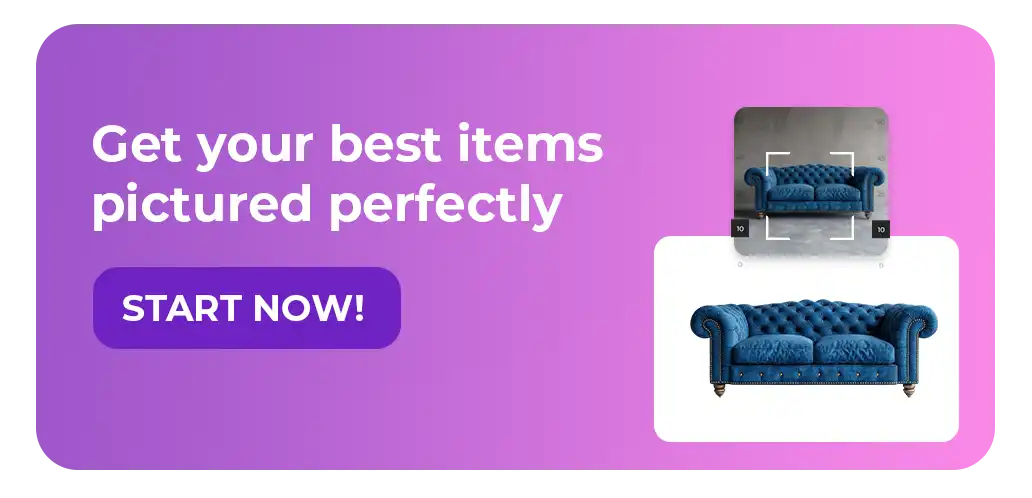
How to get started with Packshot Photography?
If you're just a beginner and are planning to do packshot photography, there are a few important things you need to keep in mind. Here are some tips to get you started:
- Use a plain white background: This is the key to achieving a good packshot. You want the product to be the focus of the image, so make sure the background is plain and white to avoid any distractions.
- Lighting: Good lighting is essential for packshot photography. Ideally, you want to use soft light to avoid harsh shadows and reflections. You can use natural light or invest in a lighting kit for consistent results. Click here for more tips on lighting for affordable photography.
- Camera: High-resolution camera is not necessary when it comes to packshot photography. In fact, lower resolution is often preferred to avoid exposing any irregularities or shortcomings in the product. You should also ensure that your aperture is set to achieve the desired depth of field and that your ISO is set to the appropriate level to avoid noise in the image. One doesn't need an expensive camera to capture high-quality packshots with apps like DoMyShoot. A 12-16 megapixels smartphone camera can also do the trick.
- Lenses: When it comes to product photography, the choice of the camera lens is just as important as choosing a camera. The most commonly used lenses in the product photography are the traditional 50mm lens and macro lenses. The 50mm lens is a go-to option for capturing items larger than 6 inches without distortion, and a focal length of at least 50mm is recommended.
On the other hand, macro lenses are ideal for capturing extremely small objects with a magnified ratio of 1:1, resulting in detailed and sharp images. For small or complex products, a macro lens is perfect for capturing unique product details and can be used for creating multi-angle still images, packshots, and 360 spins.
Smartphones today are also well-equipped to replace the need for professional cameras and lenses.
- Sensors: When it comes to camera sensors, professional photographers must consider the type and size of the product they're shooting. The preferred sensor sizes are usually full frames with 35 mm width and APS-C of 24 mm. The larger sensor sizes offer a higher depth of field which leads to greater sharpness of the product in the frame.
- Tripod: A tripod is essential for packshot photography to avoid camera shakes and ensure sharp images.
- Product positioning: Make sure the product is positioned in a way that clearly shows its features and details. This can often involve multiple shots taken from different angles.
- Editing: Once you have your packshot images, you can edit them to make any necessary adjustments. This can include adjusting the brightness and contrast, removing any unwanted blemishes, and cropping the image to achieve the desired framing. We will talk about the post-production of packshot images in the later section.
Best angles to shoot packshot images

Packshot photography is an essential aspect of product advertising, and the angles used to capture the product's image can significantly affect its appeal. The right angle in packshot photography can help you get the best view of a product's label, which can be critical in showcasing product design and all relevant information that shoppers require. It will also provide a clear view of the product's size and shape.
Below are some of the best angles for packshot photography that you must try:
- The front angle: The front angle shot is the most common angle used in packshot photography. This angle mirrors how shoppers would encounter the product in-store and generally showcases the product's key features. It is often the first image displayed on a product page.
- The back angle shot: The back angle shot is used to convey any consumer information or branding located on the backside of the product. It is usually one of the last images displayed on a product page and tends to lack eye-grabbing designs.
- Top-view shots: This angle is used for flat-lay photography or getting a "birds-eye view" over the product. It captures different sizes and shapes well and can be used to feature a product in its packaging.
- Profile shots: This angle is useful in showing only one side of the product, highlighting its profile. It is especially useful for footwear photography and can be used to showcase details or branding.
- 45-degree angle: The 45-degree angle shot is a combination of the front angle and profile view of the product. This angle is useful in capturing as much visual information as possible and providing shoppers with details in the shot.
- The macro shot: This angle is used to zoom in on a product design feature to emphasize important details. It is also known as a "close-up shot" and is useful in showcasing a product's material, texture, or logo.
Choosing the right angle in packshot photography is crucial in showcasing a product's unique features, design, and branding. Each angle has its own value-add and choosing the right angle to use depends on the product being shot and the desired effect. It is essential to experiment with various angles to determine the best approach to take in capturing the perfect packshot image.
Post-production in packshot photography
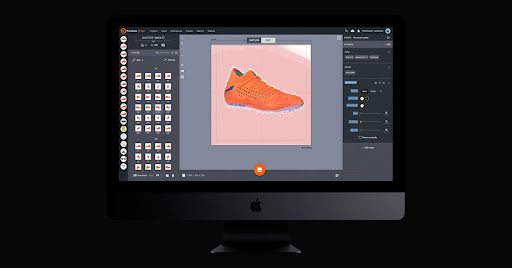
Post-production is an essential part of the packshot photography process and it involves a range of activities such as background removal, surface retouching, clarity, and color adjustment. Let’s discuss each one briefly.
- Background removal is one of the most important steps in the post-production process. It is used to adjust or remove the background of the image and can be done automatically, semi-automatically, or manually. For automatic background removal, you can use apps like DoMyShoot. After removing the background, a new one, usually white, is then chosen.
- Surface retouching is another important post-production step. This involves using a brush tool that allows for the removal of any part of the image and adjustment of size and edge softness. It is important to use the brush tool before any other tools for clarity and color correction.
- Clarity and color adjustment are also necessary for post-production. Clarity is improved with tools such as sharpening or unsharp masking and color can be adjusted by changing the hue, saturation, and lightness. This is done to ensure that the images have a consistent brand look.
There are many automation apps such as DoMyShoot that can be used to automate much of the workflow. These apps allow photographers to configure and save capture and editing settings as presets to be applied to batches of images or entire folders. This saves time by allowing for edits to be applied immediately after capture.
7 Tips to achieve best results with packshot photography

Packshot photography is an important aspect of showcasing products to customers. To ensure that your packshots are of the highest quality, it is essential to follow some basic practices. Here are ten tips to maximize the result for packshot photography:
- 1. Make sure the labels are clear When taking packaging shots, it is important to make sure that all the writing on the label is clear. Using silhouettes can also help to emphasize particular characteristics that you would like to share with the customer.
- 2. Ensure design elements are clear Making sure all design elements of the product are visible and clear is essential. Lighting should be used to gently highlight the desired area without distracting from the entire product. It is also important to ensure that the colors of the product are accurately replicated.
- 3. Invest in good quality equipment/tools Having access to good quality cameras and equipment or advanced apps like DoMyShoot is the key to creating realistic depictions of the product.
- 4. Avoid over-editing Do not over-edit pictures or use filters because it might set high expectations that are unrealistic.
- 5. Use a white or transparent background To draw attention and focus to the product, it is best to shoot the product against a white or transparent background. This will help to make the product the focus of the image and keep any other elements from distracting.
- 6. Use the right camera settings and turn the flash off Using the right camera settings, such as the right ISO, shutter speed, and aperture will ensure that your images are of the highest quality. Additionally, if you are using smartphones, it is important to remember to always turn off the flash as this can create an unnatural light.
- 7. Shoot from multiple angles One final tip to get the most out of your packshots is to shoot the product from multiple angles. This will help to show every element of the product and provide the customer with all the information they need.
By following these seven tips, you can achieve the best results with packshot photography. From ensuring the labels are clear to shooting from multiple angles, these tips will help to ensure your product images are of the highest quality.
Revolutionize Packshot Photography with DoMyShoot
DoMyShoot is a mobile app that is transforming the traditional methods of packshot photography. It is powered by artificial intelligence, making it a user-friendly and cost-effective solution for creating high-quality images.
The app offers a variety of smart overlays and custom backgrounds, making it easy to generate and edit product photos. The user-friendly interface makes it accessible to everyone, without any requirement for professional expertise or expensive equipment.
DoMyShoot is an invaluable tool for today's modern photographer and is a must-have for anyone looking to take their packshot to the next level. Book a free demo and discover the convenience of DoMyShoot today. With DoMyShoot, you can revolutionize your packshot photography and take it to the heights you have always dreamed of.