If you are searching for the perfect photo background editor, you are at the right place!
All big brands use tools to enhance their product’s image and to stand apart from their competitors. The fact that you are here searching for such a tool means you are ready to level up your image editing game for more sales online.
In this blog, we discuss:
- The importance of editing images
- How to edit your photo’s background
- Some pro tools to help you make the most of your background
- And finally, what crucial features your photo background editor tool should have.
Let’s get to it.
What is a photo background editor?

A photo background editor is a tool that helps brands edit their product image’s background. eCommerce store owners use background editors to edit their images and add new backgrounds for their eCommerce websites, social media, and more.
A photo background editor helps:
- Remove elements and existing backgrounds
- Add new backgrounds
- Edit existing backgrounds
- Edit the backgrounds of images in bulk
But why is product photo editing so important?
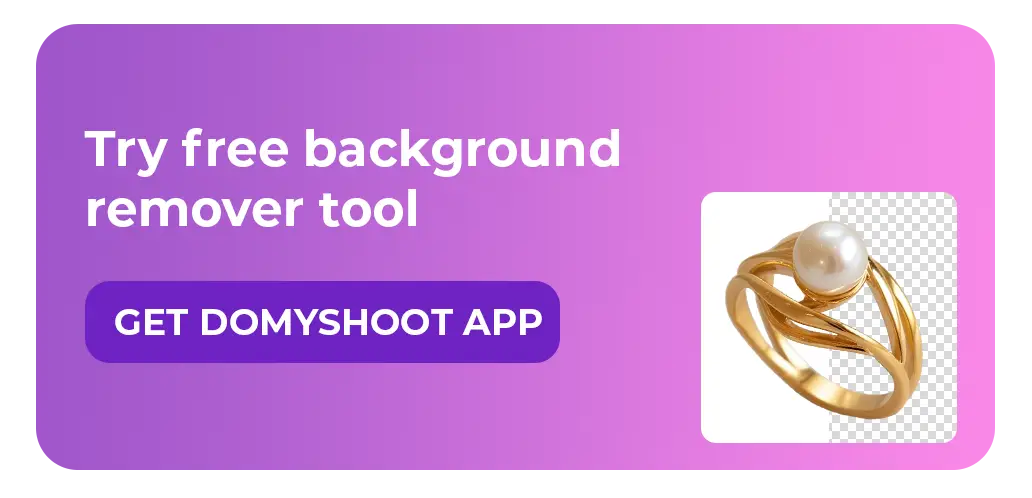
What is the importance of editing a product photo?

The following are five reasons why you should edit your product photo:
1. To highlight product features
One of the primary reasons most businesses choose to edit their product images is to make the primary product pop. Editing your product images help bring out your product’s features and make it appealing to your customers.
2. To attract customers’ attention
When selling products online, your product images should aim to stop the scroll. A well-edited product image helps catch your customer’s attention.
3. To correct photography mistakes
Another important reason to edit your product images before uploading them is to correct photography mishaps. When photographing a product, the lighting can be too low or too bright, and the composition or color balance might not be right. Editing your product images helps remove any unwanted elements from the background, correct the color balance, correct red-eye, and more.
4. To be consistent
Go to the website of any eCommerce brand, and you’ll see that each brand has a common background color. A common color code or background color helps your audience differentiate your brand from the rest. Thus building your audience’s trust in the long run. Editing your product images helps maintain a common look and feel across your product images.
5. To improve your conversion rates
Having high-quality and well editing product images helps build your audience’s trust in the long run. When customers trust your product, they go on to purchase your product, thus increasing your conversion rates.
How to edit a photo’s background?

The following are the most common ways to edit your image’s background.
1. Use a green screen
Using a green screen during your product’s photoshoot can help easily edit your product’s background during post-production. Photographers often use green screens for photo manipulation.
2. Use a color overlay
Use photo editing tools to change the background of your image to a solid color or add other creative background effects.
3. Blur your background
The blur effect is one of the product photography backgrounds you can use to make your product stand out in the image.
4. Photo editing software
Veteran photo editing software like Photoshop is excellent for editing your product image’s background. The only thing here is that you will need to take the time to learn your way around the platform before you start using it.
If you are an eCommerce seller, you can simply take pictures of your product using the DoMyShoot app and leave it up to the team to optimize the images. The DoMyShoot team then sends the optimized images to you via email within 24 hours.
5. Background removal tools
If you simply plan on getting rid of your background to use it later, DoMyShoot automatically removes the background of the images you upload to the app. Again, these images are then sent to the DoMyShoot team to optimize them for eCommerce product listings further. You can save the image without a background or add a new background to it from DoMyShoot’s catalog.
What are some of the best background editors in the market?
1. DoMyShoot

DoMyShoot is an eCommerce product photography app that helps online sellers create product images for social media, eCommerce marketplaces, and eCommerce websites.
Some of DoMyShoot’s features include:
- Background Images: DoMyShoot has 1000+ background images for eCommerce product listings, websites, and social media.
- Intelligent overlays: eCommerce product photoshoot is all about getting the angles right. DoMyShoot’s smart overlays help users take product images from different angles for better conversion.
- Product categories: Create product images depending on the type of your product.
- Marketplace integration: One of the most important aspects of creating product images for eCommerce product listings is creating images with a 100% acceptance rate. DoMyShoot integrates with eCommerce marketplaces such as Amazon, Etsy, eBay, Walmart, and more to automatically create product images as per the respective marketplace’s image requirements. Online sellers no longer have to keep track of the different image guidelines.
- 24-hour delivery: After you’ve taken your product shots, DoMyShoot sends your product images via email within 24 hours.
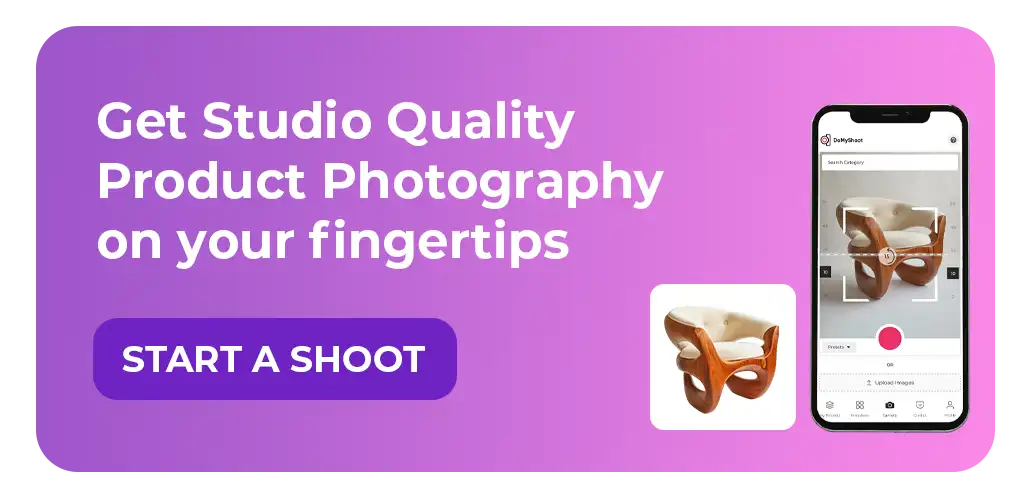
2. Photoshop

Adobe Photoshop is one of the oldest photo editing software. Most photographers, graphic artists, and creators still use photoshop till date to edit their product images.
3. GIMP

GIMP is a free photo editing tool for creators. GIMP’s interface can be a little complicated to understand at first. However, GIMP is an excellent tool to get started with for beginners.
4. Snapseed

Snapseed has 20+ editing tools for images. Users with a knack for photo editing and color coding will love playing with Snapseed’s tools. Its features include adjusting curves, tonal contrast, adding texts, frames, lens blur, etc.
5. Pixlr
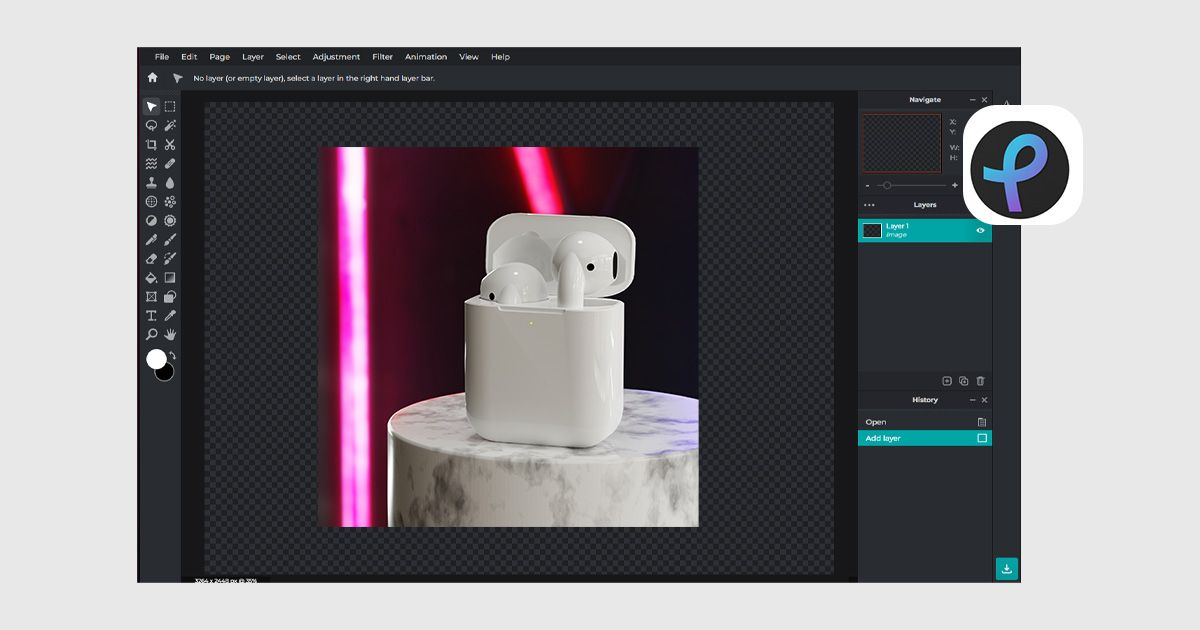
Pixlr is great for quick retouches. It is easier to use compared to Photoshop.
7 Must-Have Features in a Photo Background Editor for Perfect Backgrounds
Coming to the juice of our topic, let’s discuss the seven features your photo background editor must have.
Without further ado, let’s get to it.
1. Backgrounds for different categories/occasions:
As an online seller, you will, more often than not, repurpose product images across different platforms and marketplaces. Your photo background editor should allow you to choose from different backgrounds depending if you are selling your product on Amazon, Walmart, or Facebook.
Similarly, your photo background editor should allow you to select backgrounds for your respective product category. If you are selling jewelry, the editor should have a tabletop background, flat lay background, outdoor background, and wood/stone background to choose from.
2. Marketplace Integrations
As an online seller, if you are hosting your product on different marketplaces, your photo background editor should be able to create product images for different marketplaces. This will help you create product images that have a 100% acceptance rate.
3. Removing backgrounds/unwanted elements
Your photo background editor should allow you to remove and add elements to your background.
Often during product photoshoots, there are wanted elements in the frame. You may have decided to keep those elements in the frame during the shoot, however, now you want to get rid of them.
A good photo background editor should allow users to do the bare minimum and edit elements from the frame they no longer need.
Similarly, a good photo background editor should allow users to add elements to the frame if needed.
4. Sharpening
Image sharpening aims to enhance the finer details in the background of a product photo to make the picture more appealing and clearer.
Low lighting and slow shutter speed can blur the image. Thus, affecting its overall quality when uploading the same to social media and websites.
For eCommerce, images are crucial in grabbing customers’ attention and gaining their trust. Clear product images help gain your customers’ trust no matter which part of the world they belong. Sharpening your product image can help improve the image’s quality and bring out the product’s features and important elements in the image.
5. Cropping
Image cropping involves cutting the outer sides of your product image. An image is cropped for two reasons primarily:
- To emphasize the product image
- To change its aspect ratio
1. To emphasize the product image
Cropping an image cuts out the extra space while keeping the product in focus. This helps improve the overall composition and change the image’s perspective.
2. To change its aspect ratio
Many times the size of the image is larger than the size that a marketplace, social media, or website allows. Cropping an image helps fit the image per the respective platform’s image requirement.
6. Save your favorite backgrounds
Another key feature your photo background editor should have is that it should allow you to save your favorite backgrounds. The purpose of this feature is to help reduce the time taken to edit a product photo.
Having the background used the most saved helps users immediately apply the effect to new and existing (unedited) product images. This feature helps save time on editing bulk images.
7. Save or share
Finally, a good photo background editor should help you save and share your work.
When you return to the app, you should be able to access all your work - the past and the work in progress. This feature allows online sellers to smoothly carry on with their work without worrying about their product photos.
A good photo background editor should also help share your work with your team and friends or on social media. This process helps ease the flow of sharing images onto different platforms.
Click here for a Free Demo with DoMyShoot





