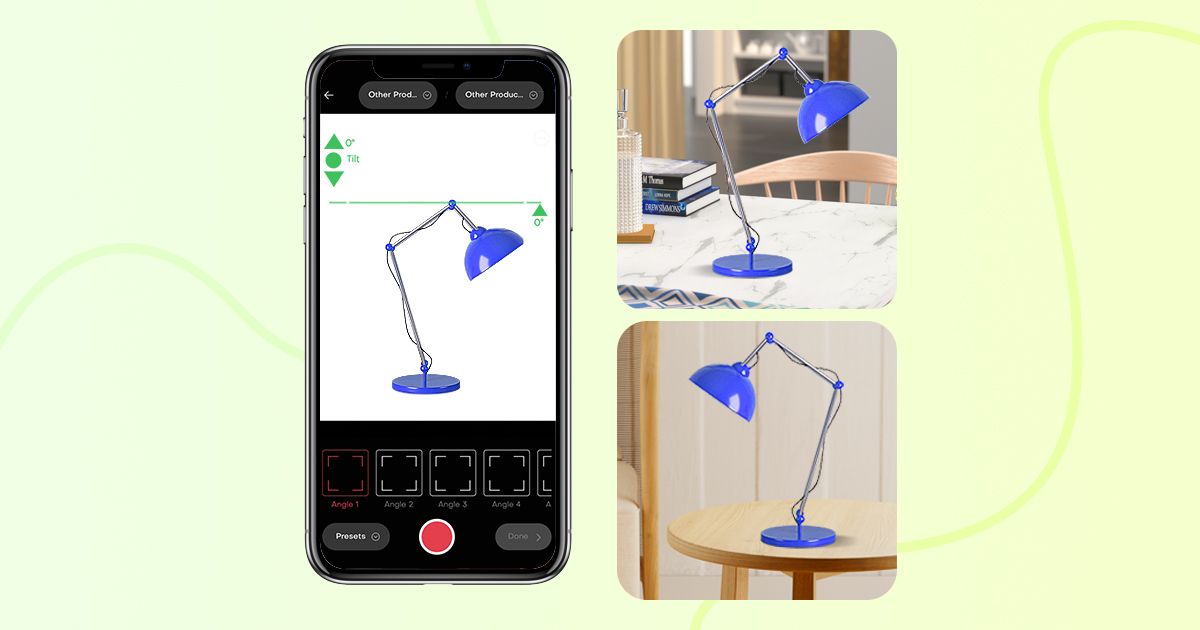You might have a great product to sell but it won’t matter until you convince your customers the same. That’s why product photography is so important. It showcases your products in the best possible light.
But getting good product photographs can be a bit of a hassle when it comes to hiring professional photographers. Luckily, smartphone photography offers a good alternative.
You can get pretty good results using only your smartphone camera. Moreover, with DoMyShoot, you can leverage smartphone photography to get high-resolution professional-quality photos.
To help you click the best photographs using DoMyShoot, here we have 5 simple tips for you.
Tip 1 - Use the right source of light

While our app does a great job of enhancing your photographs, we suggest using proper lighting to get even better results.
You can either go with natural lighting or artificial lighting. It makes sense to use natural light if you are photographing people or if your product is intended for outdoor use.
Similarly, artificial light makes sense if you are a beginner. That’s because artificial lighting gives you more control. You can also use equipment like lightboxes, studio lights, or light modifiers.

Tip 2 - Use a tripod
A tripod might seem like an unnecessary piece of equipment but it can make a big difference in terms of photo quality. Tripods stabilize your camera and ensure the photographs you take are not blurry.
Tip 3 - Use the rule of thirds
In simple terms, the rule of third teaches you to visualize the canvas as nine equal segments as shown in the image below.

You can use this rule to determine where to place the focus of your photograph. We suggest positioning your product at a point where two lines intersect. That’s because studies suggest that people's eyes usually go to one of the intersection points when viewing images.
Tip 4 - Click photos in multiple angles

It might be tempting to just take one or two photos of a product and move along, especially if you have many product photos to take.
But if you want to properly showcase a product then it's essential to take multiple shots from different angles. This would help you not only showcase your products better but also give you different options for future editing.
Tip 5 - Avoid accidental reflections
This is one of the most common mistakes that beginner photographers make. You must pay close attention to how your lighting reflects to avoid any weird reflections on your product. You can either strategically use the reflection to highlight your product or decide to get rid of reflections altogether.