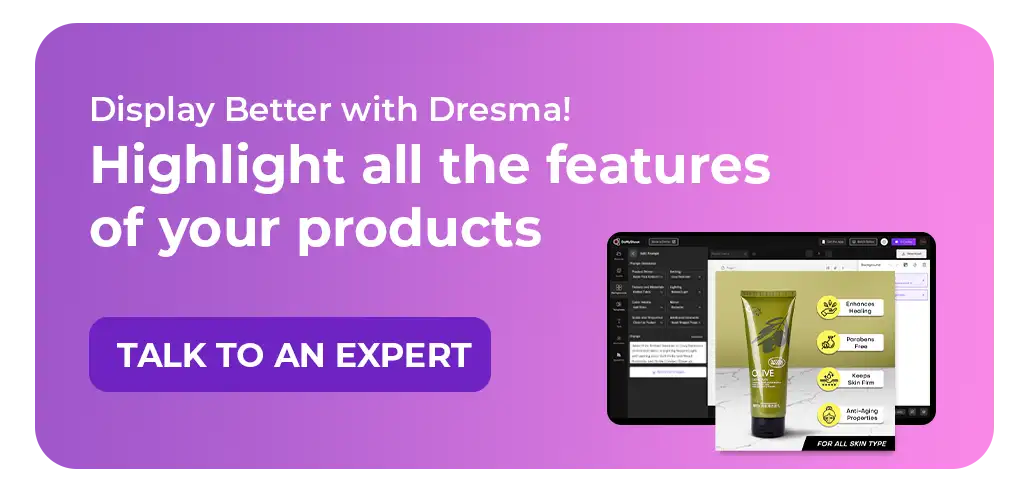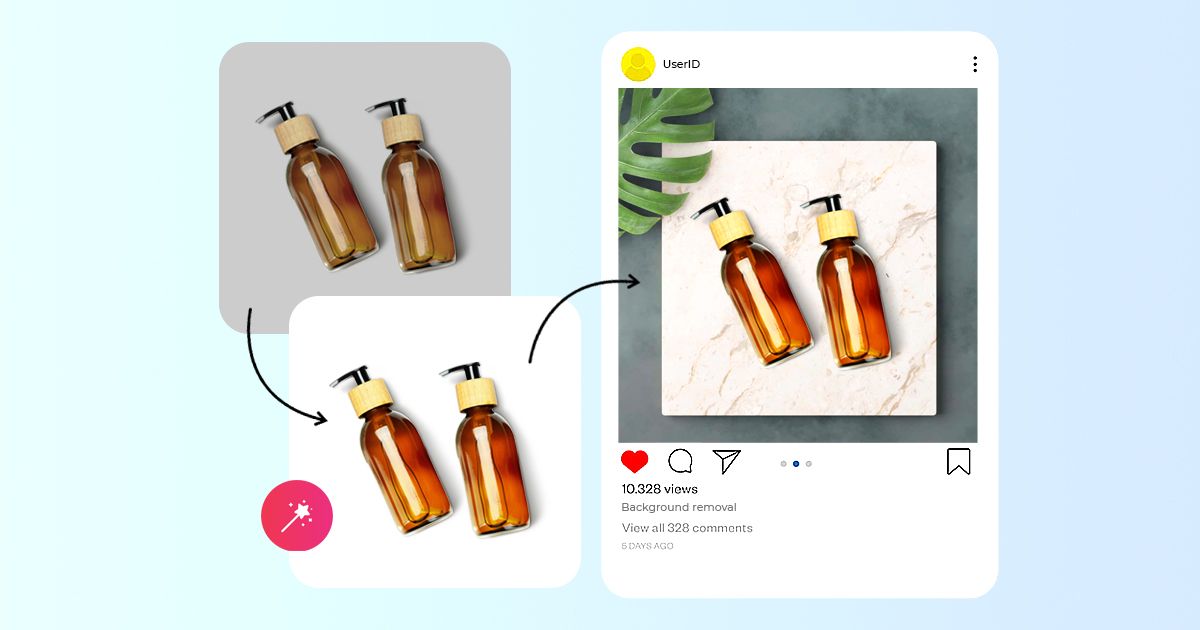Facebook Marketplace is a great place to buy and sell things, but it can be intimidating for sellers who are new to the game. Facebook has made some changes recently that make selling on the Marketplace easier than ever.
Here are 5 tips that will help you sell on Facebook Marketplace like a pro -
1. Always confirm your presence
The first step to selling on Facebook Marketplace is to ensure that your business is listed as a “verified” seller. This means that you have an account set up with Facebook and have confirmed your business’ information. If you haven’t done this yet, you can do so by creating a business page for your company and linking it to your personal profile.
2. Take clear photos of your item
It’s true that it’s hard to get people to click on your listing, but once they do, you have about 10 seconds to grab their attention. If your photos aren’t good, they won’t look twice at your listing — which means no sale! So make sure every image is clear and well-lit.
3. Make sure the price is right
When listing an item on Facebook Marketplace ensure that the price you set is competitive with similar goods in your domain. You might be tempted to charge less than what you think people will pay, but if you do this, you’ll end up losing money on every sale.
4. Write an accurate description
Many sellers don’t bother writing descriptions at all, or they write them in vague terms that don’t tell buyers anything useful about their products or services. For example, instead of saying “Brand new iPhone 6s,” write something like “Brand new Apple iPhone 6s 64GB Space Gray with original accessories included.”
5. Be responsive to questions and comments from potential buyers
When someone is interested in your item, they will leave a message on your post. It’s important to respond quickly and positively so they know you care about their inquiry and haven’t simply forgotten about it. If they have any questions, answer them promptly so they feel confident about their purchase decision.