Blurry photos are a major red flag in online shopping, often driving customers to competitors with clearer images. The good news is that today, there are apps to make pictures clearer, including the best apps to unblur photos and free apps to make blurry pictures clear. These image clear apps work like professional editors, enhancing photo quality instantly and making your products stand out.
Next, we’ll explore six of the top free apps to unblur photos and answer the question: Can AI fix blurry photos?
Quick Comparison of the Best Free Apps to Make Blurry Pictures Clear
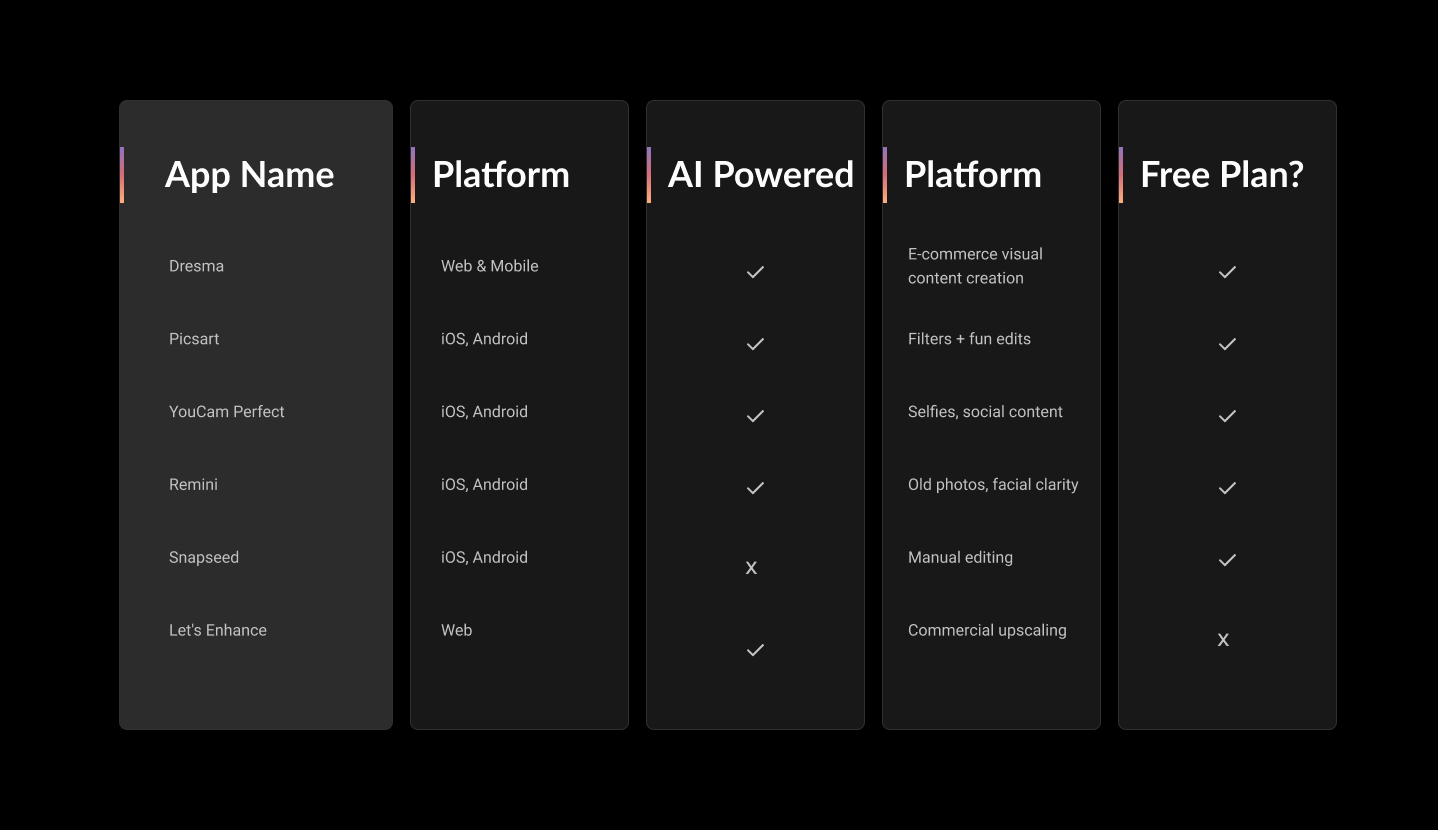
1. Dresma (Best for E-Commerce Visual Content Creation)
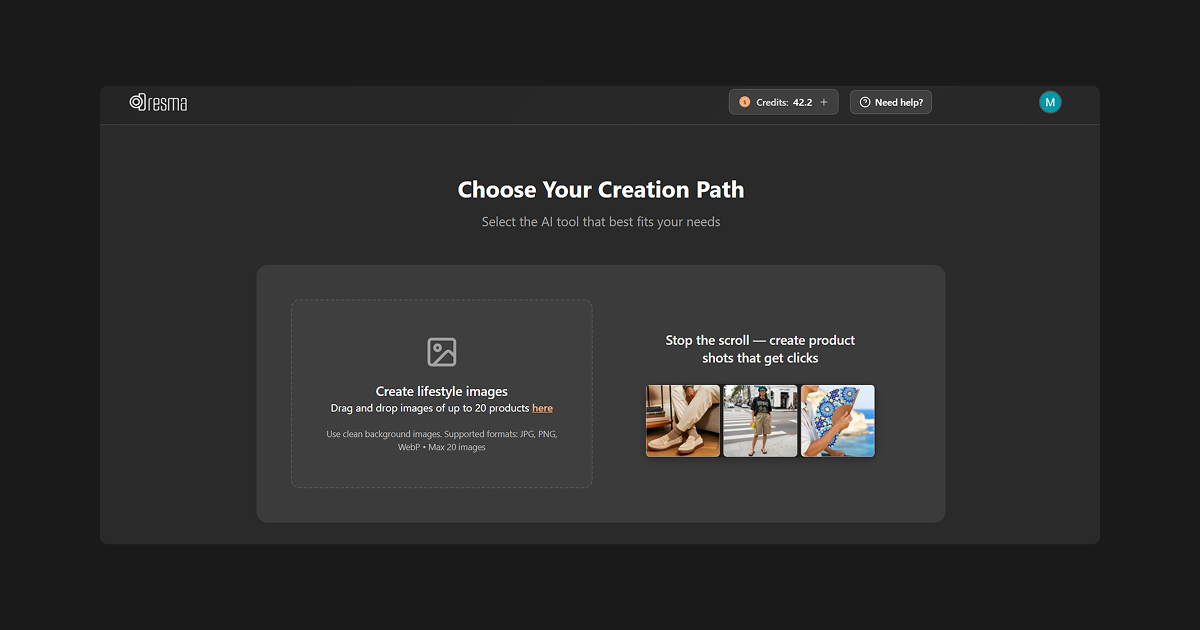
Dresma is built specifically for e-commerce businesses like you who shoot tens or hundreds of SKU images but struggle to make photos clearer.
Dresma’s DoMyShoot helps you balance your phone's camera angle to the perfect angle, making it one of the simplest apps to fix blurry pictures.
And in case that also doesn't make your images clearer, use the AI studio editor to manually correct blur or take help from our in-house expert editor to do the job on your behalf.
Key features
- Batch editors to fix images in bulk
- Inbuilt product overlay for better image position
- AI tools to polish the image’s colour, light, etc.
2. Picsart
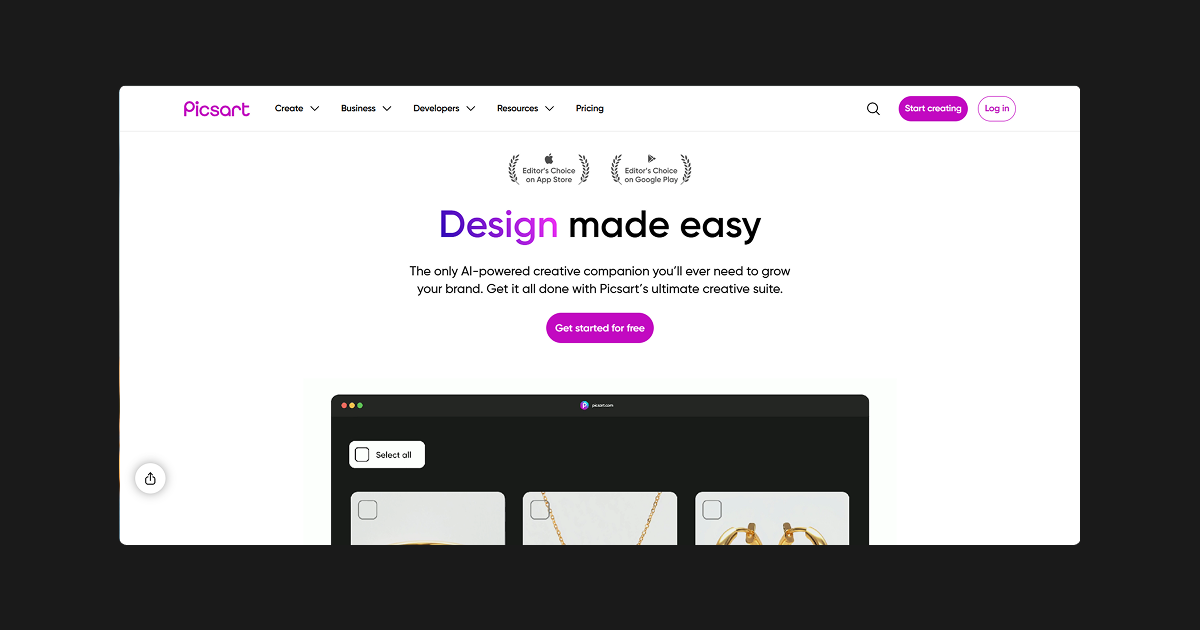
Picsart is an AI image sharpener tool that lets you unblur photos directly on the browser.
Open your browser and type “Picsart Unblur," click on the tool, upload your blurred pictures from the system, and just like that, it'll sharpen images perfectly.
Preview the unblurred images and download them to use.
3. YouCam Perfect
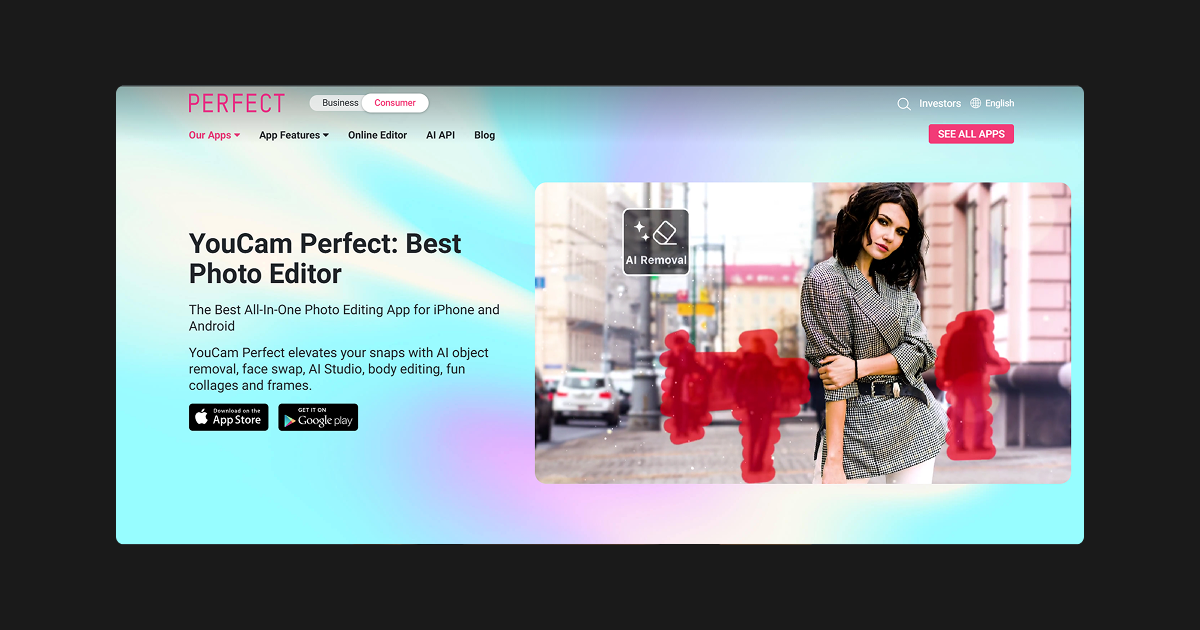
YouCam Perfect is among the few free apps to fix blurry pictures that, unlike most other free retouching tools, truly removes the blur to the last pixel.
The mobile app uses AI to detect details such as facial features in models, garment colour, and make the image clearer.
Use this app to unblur photos, especially ones shot with human or AI models.
4. Remini
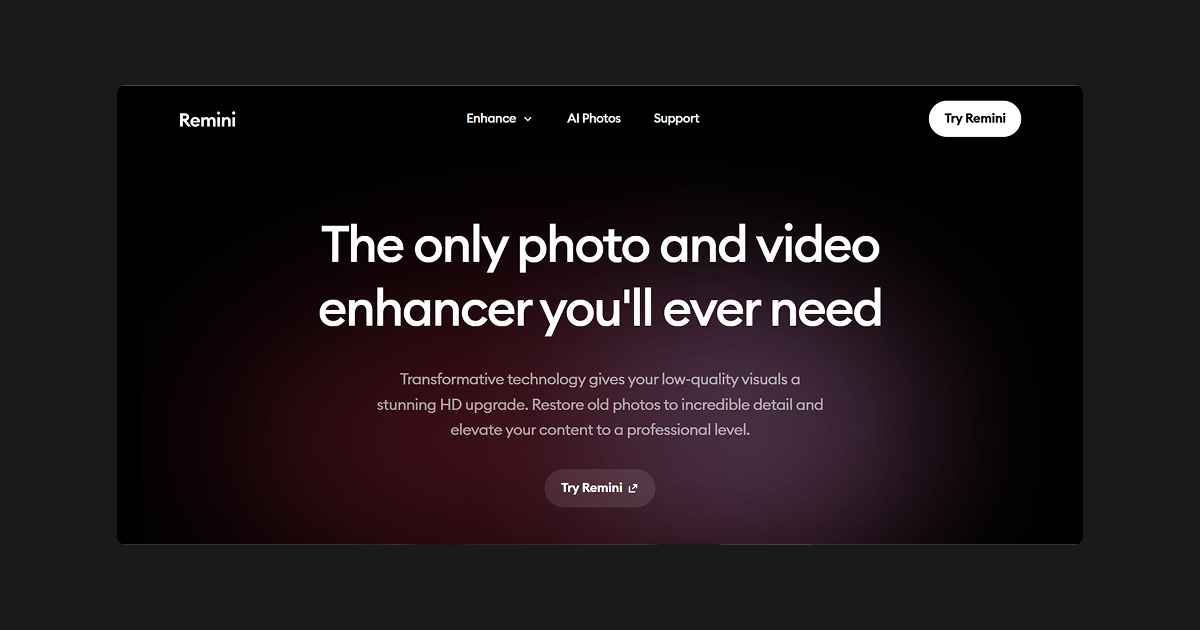
Remini is possibly the most popular image sharpener in this list that uses AI to clear up photos from any blur in a single click.
The app also corrects out of focus parts of images, especially on portraits and group photos, improving the overall picture quality.
For brand owners, if you have too many images to unblur, use its API to process as many images as you want.
5. Snapseed
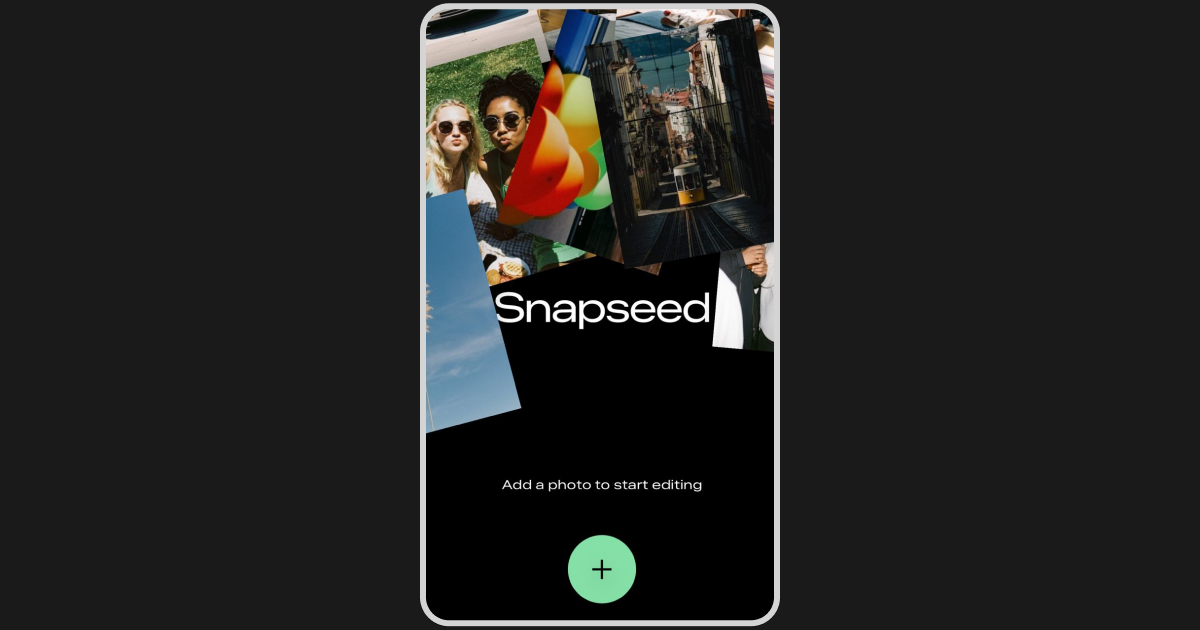
Snapseed by Google is another popular free app to unblur photos, used by professionals who prefer full control over how the final blur free edits look.
This DIY mobile app helps you adjust image structure, contrast, colour sharpening, and more.
Its simplicity makes it a great option for brands with resource constraints or that want to self learn how to make a picture clearer by themselves.
6. Let’s Enhance
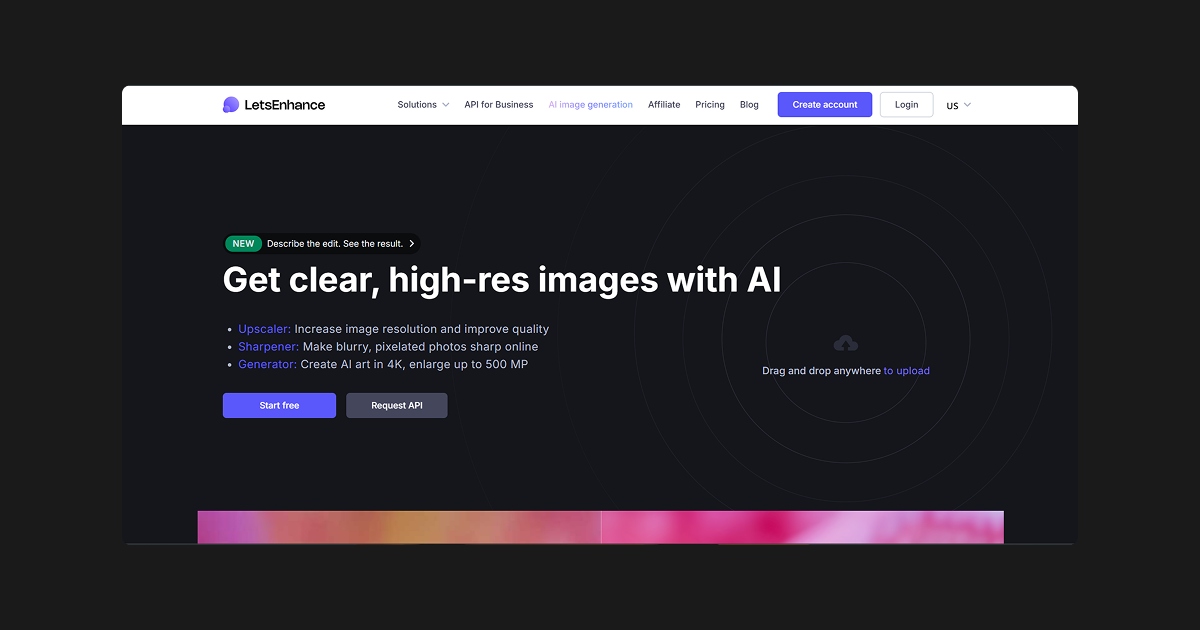
Let’s Enhance is a browser-based AI image sharpener app to fix blurry pictures, which requires no technical skills.
The tools use proprietary machine learning algorithms to make photos clear, sharp, and detailed within seconds.
It lets you choose different unblurring options depending on your image type from gentle, balanced, ultra, and old images.
How AI Helps Make Photos Clearer?
AI image generators, just like in other areas of application, train on large datasets of images to predict and recreate what a clear product image should look like.
Here’s how these tools work:
- AI first detects blurred parts in the image
- It then refers to the data it's trained on to reconstruct the lost textures based on third-party similar images
- And finally sharpens the image, removing any fuzz or noise
How to Prevent Blurry Pictures in the First Place?
Apps for sure help remove blur; however, it's always better to avoid it from impacting your images altogether.
For that, I'd recommend some tips you must follow while shooting product photos:
- Always use a tripod to mount a camera or a smartphone
- Wipe your camera lens cleanly with a safe lens solution
- Lock camera focus and exposure for stability
Final Thoughts

Removing blur from images was once considered a task no editor wanted to take on.
But as I showed in this guide, using apps to fix blurry pictures not only makes your photos clearer than ever but also saves you time from unblurring one pixel at a time.
Now you can clear up photos that you once almost discarded and give them the sharpness they deserve using tools like Dresma.









