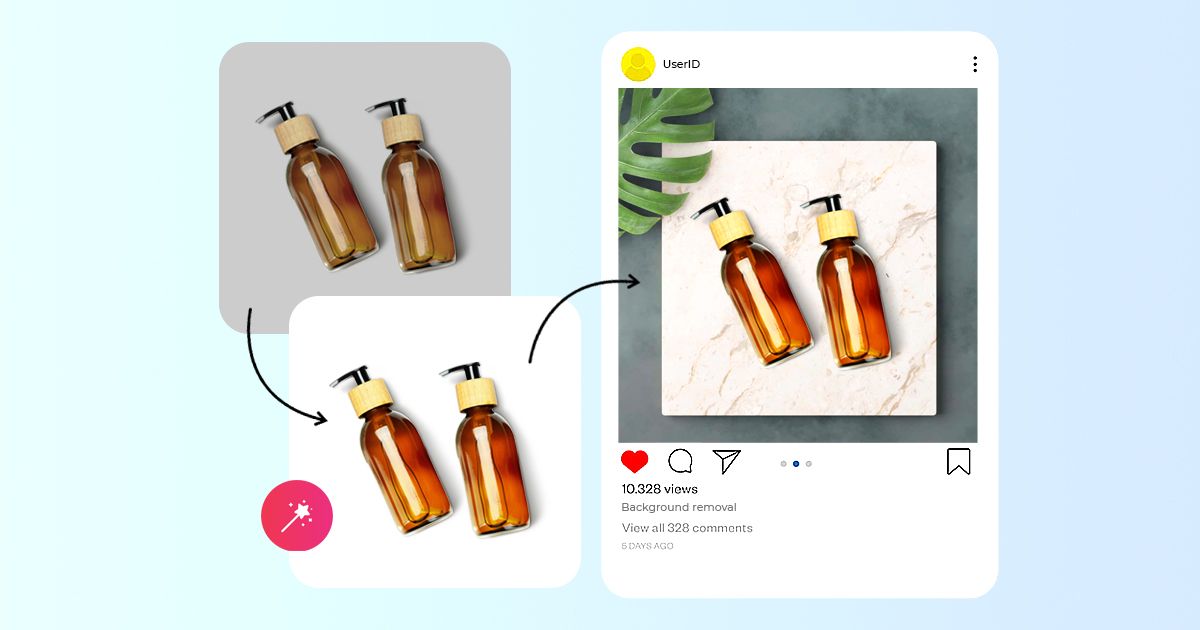Let’s be honest — photo editing in 2025 looks nothing like it did a few years ago. What used to take hours of manual retouching can now be done in minutes with the right AI photo editor.
Whether you’re touching up portraits, creating social media content, editing product photos, or experimenting with creative effects, AI-powered tools have made high-quality editing faster and more accessible than ever.
In this guide, we’ll break down the best AI photo editors worth using in 2025, explain what each one does best, and help you choose the right tool for your specific needs.
What Actually Makes a Great AI Photo Editor in 2025?
Not all AI photo editors are created equal. The best ones stand out because they do more than just add filters. In 2025, a truly good AI editor should offer:
- Smart automation like background removal, skin retouching, upscaling, and generative fill
- High-quality results that look realistic — not over-processed or artificial
- Speed and simplicity, so you don’t need professional skills to get great results
- Flexibility, whether you prefer mobile apps, desktop software, or browser-based tools
- Fair pricing, with free options or plans that make sense for what you get
In short, the best AI photo editing software delivers professional-looking edits with minimal effort — which is exactly why these tools are exploding in popularity.
Quick Comparison: Best AI Photo Editors at a Glance (2025)
Dresma optimizes product and eCommerce photos for mobile and web, using a freemium/premium structure.
Meitu excels at portraits and beauty edits, available on iOS, Android, and web platforms with a freemium/premium pricing model.
Adobe Photoshop offers professional-grade editing on desktop and web, powered by a subscription.
Luminar Neo suits landscapes and creative edits for Mac and Windows users, with one-time purchase or subscription options.
Canva streamlines social media and design work across web and mobile, featuring free access plus a Pro upgrade.
Fotor provides quick edits ideal for beginners on web and mobile, with free and premium tiers.
Topaz Labs specializes in upscaling and detail enhancement for desktop, sold via one-time licenses.
Remove.bg delivers fast background removal through web and API, on a pay-per-use or subscription basis.
Pixlr enables free browser-based editing on web and mobile, with free and premium versions.
Remini focuses on face restoration and upscaling exclusively on mobile, with freemium and subscription plans.
In-Depth Reviews: The 11 Best AI Photo Editors of 2025
1. Dresma — Best for Product Photos
Best for: sellers, small businesses
Dresma is designed for people who shoot products on their phones and need clean, professional-looking images fast.
Pros
- Mobile-first
- Excellent background removal
Cons
- Not meant for complex editing
Verdict:
An excellent choice for eCommerce sellers working primarily from mobile devices.
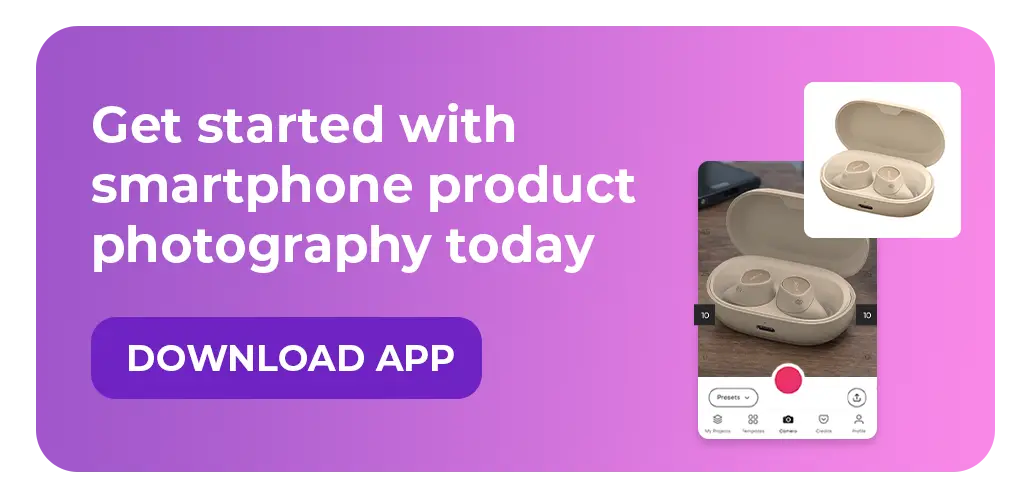
2. Meitu — Best for Portraits & Mobile Beauty Retouching
Best for: selfies, portraits, social media photos
Meitu is all about fast, flattering edits. It excels at smoothing skin, enhancing facial features, and producing social-media-ready images in seconds.
Pros
- Extremely easy to use
- Great results for portraits
- Designed with mobile users in mind
Cons
- Limited control for advanced edits
- Not ideal for batch processing
Verdict:
If you want polished portraits without spending time learning editing tools, Meitu is one of the best AI apps for photos in 2025.
3. Adobe Photoshop — Best for Professional AI Editing
Best for: photographers, designers, advanced users
Photoshop remains the gold standard, and its AI features — like Generative Fill and Content-Aware tools — make it more powerful than ever.
Pros
- Unmatched control and flexibility
- Excellent for complex edits and composites
- Constantly improving AI features
Cons
- Subscription-based
- Steeper learning curve
Verdict:
If you need full creative control and professional-grade results, Photoshop is still top-tier AI photo editing software.
4. Luminar Neo — Best for Creative & Landscape Photography
Best for: landscapes, sky replacement, artistic edits
Luminar Neo strikes a great balance between power and ease of use, especially for photographers who want dramatic results without complexity.
Pros
- Beautiful creative tools
- Excellent AI sky replacement
- Beginner-friendly interface
Cons
- Desktop-only
- Not built for quick mobile edits
Verdict:
A fantastic choice for photographers who want stunning visuals without spending hours tweaking settings.
5. Canva — Best for Social Media & Quick Design Edits
Best for: marketers, influencers, quick content creation
Canva combines AI photo editing with graphic design, making it perfect for social media posts, ads, and marketing visuals.
Pros
- Very beginner-friendly
- Tons of templates
- Works directly in your browser
Cons
- Limited fine-tuning for photos
- Not ideal for heavy retouching
Verdict:
If speed and simplicity matter more than precision, Canva is one of the easiest AI photo editing tools to use.
6. Fotor — Best Budget-Friendly AI Editor
Best for: beginners, casual users
Fotor offers simple AI-powered enhancements without overwhelming features or high costs.
Pros
- Affordable
- Easy to learn
- Available on web and mobile
Cons
- Less polished results for professional work
Verdict:
A solid entry point if you want AI photo editing without committing to expensive software.
7. Topaz Labs — Best for Upscaling & Detail Enhancement
Best for: high-resolution images, prints, restoration
Topaz tools are specialists — they don’t do everything, but what they do (upscaling, noise reduction, sharpening), they do extremely well.
Pros
- Outstanding detail preservation
- Ideal for large prints and old photos
Cons
- Desktop-only
- Can look unnatural if overused
Verdict:
If image quality matters more than convenience, Topaz Labs is hard to beat.
8. Remove.bg — Best for Fast Background Removal
Best for: product photos, eCommerce
Remove.bg does one thing — and does it very well. Upload an image, and your background is gone in seconds.
Pros
- Extremely fast
- Accurate for simple backgrounds
Cons
- Limited editing options
- Struggles with complex edges
Verdict:
Perfect when you just need clean cutouts for catalogs or online stores.
9. Pixlr — Best Free Browser-Based Editor
Best for: quick edits without installing software
Pixlr is lightweight, free, and surprisingly capable for simple AI edits.
Pros
- No installation required
- Free tier available
Cons
- Limited advanced features
Verdict:
Great for casual users or quick fixes when you’re short on time.
10. Remini — Best for Face Restoration & Old Photos
Best for: restoring low-quality or old images
Remini uses AI to sharpen faces and upscale photos that would otherwise be unusable.
Pros
- Impressive restoration results
- Very easy to use
Cons
- Can oversharpen
- Sometimes looks artificial
Verdict:
One of the best AI apps for reviving old or blurry photos.
Which AI Photo Editor Should You Choose?
- Quick portrait edits on your phone: Meitu, Remini, PicsArt
- Professional photo editing: Photoshop, Luminar Neo, Topaz Labs
- Product & eCommerce photos: Remove.bg, PhotoRoom, Pixlr
- Social media & marketing graphics: Canva, PicsArt, Fotor
- High-resolution prints & upscaling: Topaz Labs, Remini
- Free or budget tools: Pixlr, Fotor, Canva (free tier)
Why AI Photo Editing Is Worth It?
AI photo editors aren’t just about convenience — they genuinely change how people work.
- They save time by automating repetitive tasks
- They’re accessible, even for beginners
- They unlock creative possibilities that were once difficult or expensive
- They’re cost-effective, often replacing manual editing or outsourcing
In short, AI turns hours of editing into minutes — and that’s why these tools are everywhere.
Final Thoughts: There’s No Single “Best” AI Photo Editor
The best AI photo editor in 2025 depends entirely on how you work and what you need.
If you want fast, social-media-ready images, mobile apps like Meitu or PicsArt are perfect. If you need precision and professional output, tools like Photoshop, Luminar Neo, or Topaz Labs are worth the investment. For beginners, Pixlr and Fotor are great places to start.
The good news? With today’s AI image editing tools, there’s a powerful option for almost every workflow — you just need the one that fits you best.