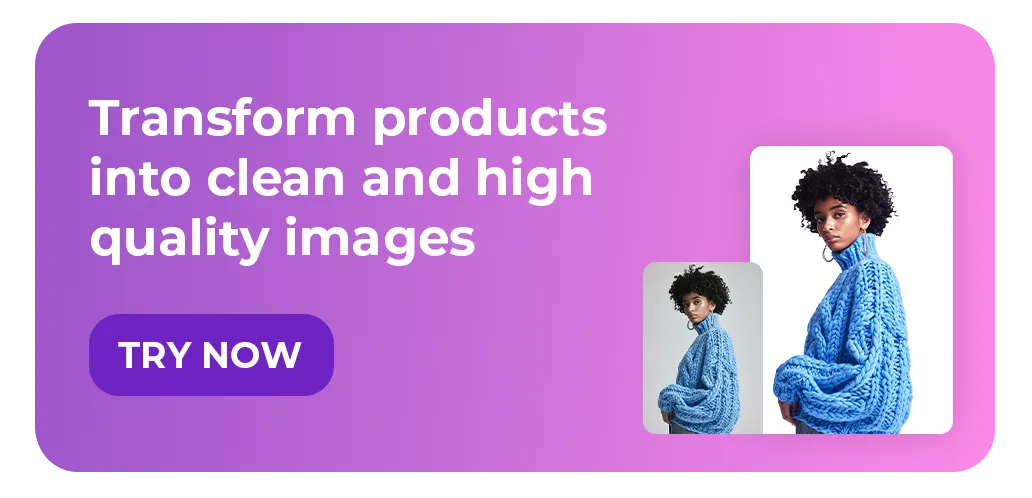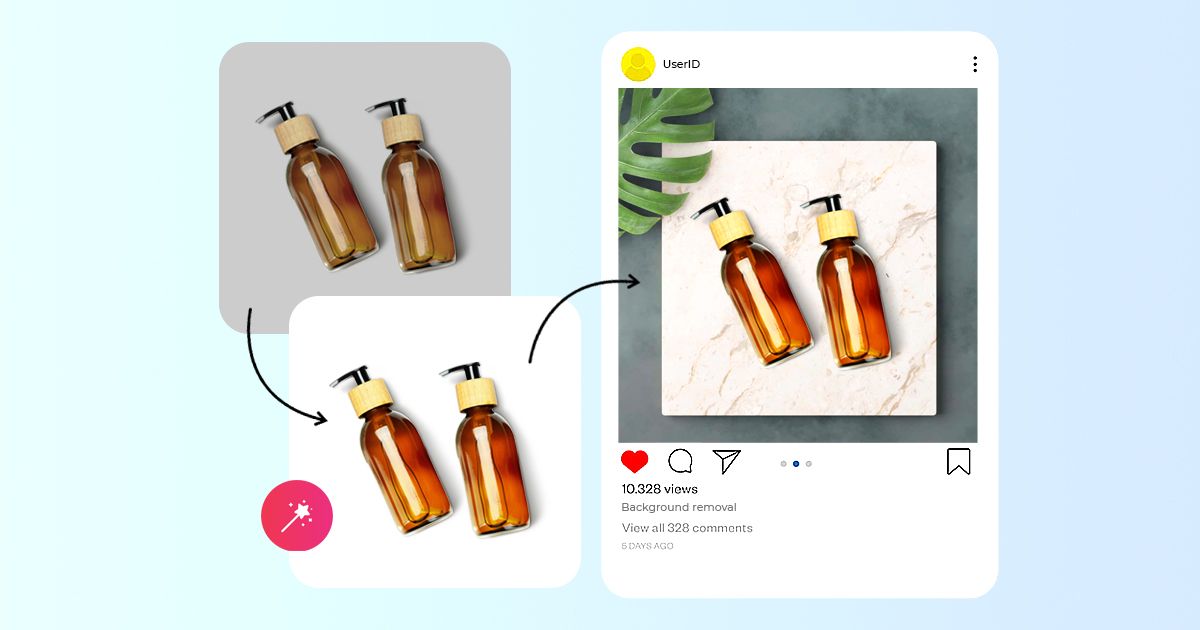First impressions are the ice-breakers! Also, very important in today’s fast-paced digital world. The quality of the images you upload defines your success. While comparing high-quality and low-quality listings, we observed that the former listings had increased viewer engagement and increased sales as compared to the latter. A powerful photo enhancer has become an essential tool for anyone willing to present their images professionally.
In this competitive market, with millions of photos being uploaded online every day, one good shot is not enough to stand out. It requires a perfect balance of brightness, sharpness, and resolution. This can be achieved with an advanced image enhancer or an AI image enhancer.
What Exactly Is a Photo Enhancer?
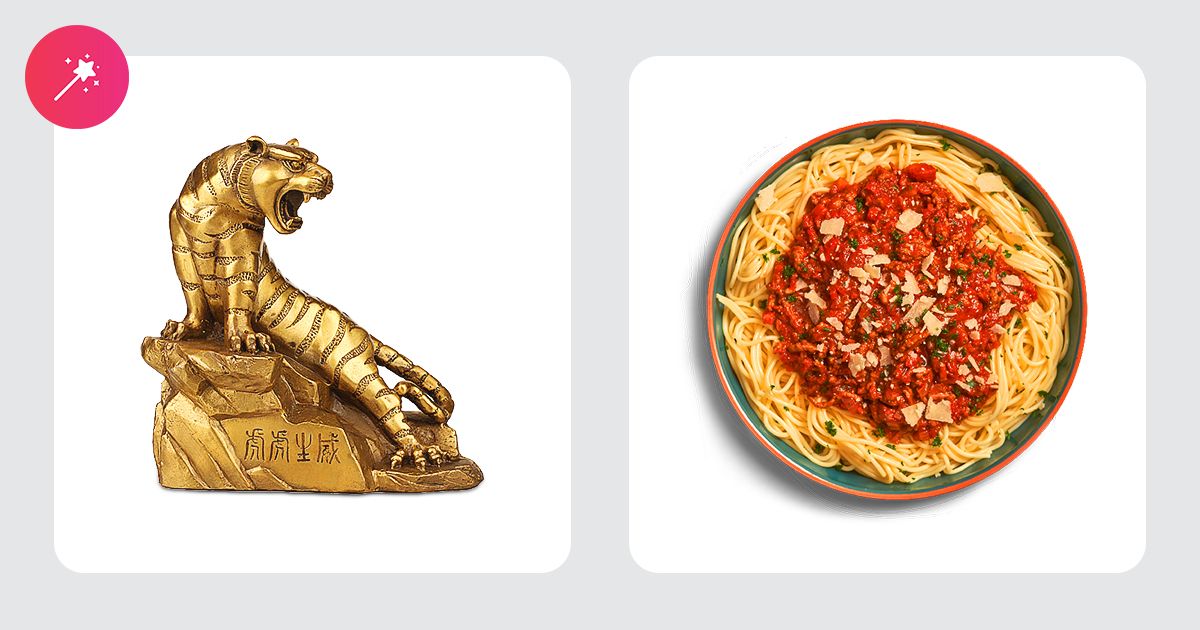
A photo enhancer is a software or app that is specifically designed to improve image quality. Backed by AI, these tools analyze photos pixel-by-pixel to enhance small details, optimize colors, and correct imperfections.
Image upscaler allows you to increase the size and resolution of your photos to 4K resolution or higher while maintaining the quality of the original images. This is important for you so that you get high-quality images and don’t lose the essence of the original image. Many photo enhancers offer capabilities like unblur image free, helping you rescue blurry images.
What are the Pros of Using a Photo Enhancer?

You might think, “Why use a photo enhancer when you can take better photos in the first place?” We are just humans, and we tend to make mistakes. Photography might lack good lighting or noise from low light.
Here are some valid reasons to incorporate a photo enhancer into your workflow:
1. Effortlessly Create Professional Images
Are you experienced or a rookie? A photo enhancer helps you get a pro image look instantly. Our software gives your image clarity via its image sharpener feature, which also helps in enhancing contrast, exposure, and balancing colors.
For example, if you run an online store, a polished product image can make your items look more appealing, encouraging customers to buy.
2. Increase Resolution Without Quality Loss
An image upscaler turns out to be useful when you have low-res images. Scaling up images can make them blurry and pixelated, though AI-powered upscalers help in maintaining details and deliver 4k resolution size images that keep the viewers hooked.
3. Restore Blurry Photos for Free
Willing to unblur image free of cost? There are a few photo enhancers that help you bring clarity back to your preserved memories or product visuals.
4. Customize Backgrounds and Effects
There are photo enhancers that offer background removal and generation of new backgrounds using artificial intelligence. You can create distraction-free images and place your product in suitable environments. This is essential for eCommerce sellers who are willing to display their products against white or branded backgrounds for consistency across their product catalog.
5. Optimize for Every Platform
All the marketplaces have specific guidelines and requirements around image size, format, and resolution. A well-built photo enhancer helps in automatically resizing and formatting your images to meet those standards.
6. Save Time and Money
Hiring a team of professionals or making your head spin with complex editing software isn’t feasible for everyone. AI-powered photo enhancers standardize high-quality image editing, offering fast and inexpensive solutions.
What are the Cons of Using a Photo Enhancer?

Apart from numerous advantages, photo enhancers do come with some cautions.
1. The Danger of Over-Editing
Enhancements can persuade you easily. Overusing the sharpening, saturation tools, or smoothing filters can be misleading to customers. For eCommerce, it is important not to overdo the editing part, as it may result in returns and negative reviews if products look different from their photos.
You should use the image sharpener and other enhancements to clarify details.
2. Larger File Sizes and Impact on Load Times
Image enhancement, especially upscaling them to 4k resolution size. This will help you to improve the quality of the images, but large-sized images tend to slow down a website’s loading speed. You should look for photo enhancers with optimization features that reduce file size without sacrificing quality.
Practical Tips for Getting the Most from Your Photo Enhancer
We are here to provide you with tips to maximize the benefits of using a photo enhancer:
- Start with the best original photo possible: A combination of good lighting and composition helps in reducing in need for heavy lifting.
- Use the AI features to guide edits, but review manually: A combination of the accuracy of AI with a human quality check ensures authenticity.
- Don’t oversaturate or over-sharpen: Be very subtle while you are working on the enhancement of details and colors.
- Check image size after enhancement: Before uploading, if you can, then work on compressing or resizing the image.;
- Experiment with background customization: Doing this creates a consistent branding, especially for product photos.
- Use enhanced images for profile pictures to stand out: The best pfp on social media and professional networks is the one with clarity and sharpness.

Choosing the Right Photo Enhancer: What to Look For?
Multiple photo enhancers are being introduced in the market, but not all are created equal. When choosing one, consider the following features:
- AI-powered enhancements: Automatic sharpening, noise reduction, and color correction.
- Image upscaling: Production in high-resolution images without pixelation.
- Blur removal: The ability to unblur image free is a useful bonus.
- Background editing: Removal or replacement of backgrounds without hassle.
- Batch processing: Editing photos in batches for efficiency.
- Format and size optimization: Preparation of multiple images for various social media platforms and marketplaces.
- User-friendly interface: No need for advanced photo editing skills.
How Dresma Can Help You Enhance Your Photos?
Dresma combines the latest technology with the photo enhancer and provides tools like:
- Boost the clarity and sharpness of images: AI image enhancer and AI image sharpener.
- Conversion to 4k resolution size: AI image upscaler.
- For clearer shots: Unblur image free of cost.
- For professional-grade quality: AI background remover and replacement tools.
- Photos meet marketplace guidelines: Optimize for all major eCommerce platforms.
Be it the creation of the best pfp for social media accounts or photos for product listings, Dresma makes it simple and economical for you.
Final Thoughts
A photo enhancer is an essential part of your AI toolkit if you want to make your listings/photos stand out from the crowd. By making use of technologies like image upscaler, image sharpener, and background customization, you can create high-quality photos that look studio clicked. Avoid the pitfalls of over-editing and large file sizes by choosing the right tool and applying enhancements thoughtfully. Whether you’re an eCommerce seller, influencer, or casual user, a photo enhancer will elevate your visuals and help you make a lasting impression.
Ready to transform your images effortlessly? Explore Dresma’s AI-powered photo enhancer today and experience the difference professional-quality images can make.