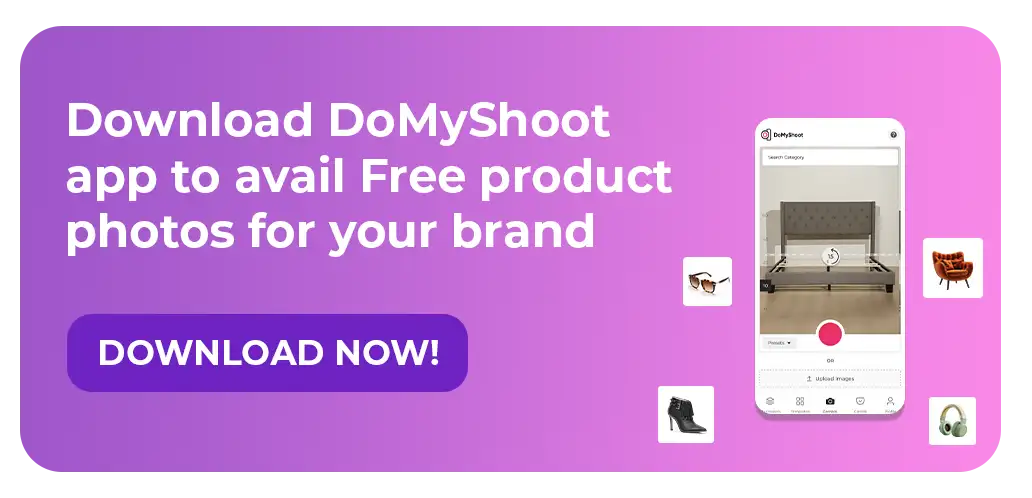Product images that you upload on Shopify are a lot different from the ones you capture. You need to do post-processing optimization to make your images Shopify compliant. Here is what you should primarily focus on -
1. Enhance
Even though you use good lighting during product photography, a little bit of image enhancement will take your product images up a notch. You can use tools and apps for the best results.
2. Resize
To make your product images Shopify compliant, it is vital to understand the image size requirements. You should crop and compress the images in a way that can be easily loaded on all devices, has a mobile-friendly alignment, and still has the optimum resolution to allow consumers to zoom in without compromising the image clarity. In general, you should try to keep the image size less than 70 kilobytes.
2. Resize
To make your product images Shopify compliant, it is vital to understand the image size requirements. You should crop and compress the images in a way that can be easily loaded on all devices, has a mobile-friendly alignment, and still has the optimum resolution to allow consumers to zoom in without compromising the image clarity. In general, you should try to keep the image size less than 70 kilobytes.
4. Theme alignment
Whatever theme you choose for your product page, make sure that all your product images are aligned to it. This will include the color palette, design, and backdrop.
If you are looking for options to automate the post-processing steps, you can try DoMyShoot for creating high-quality product images that yield the best returns on Shopify.