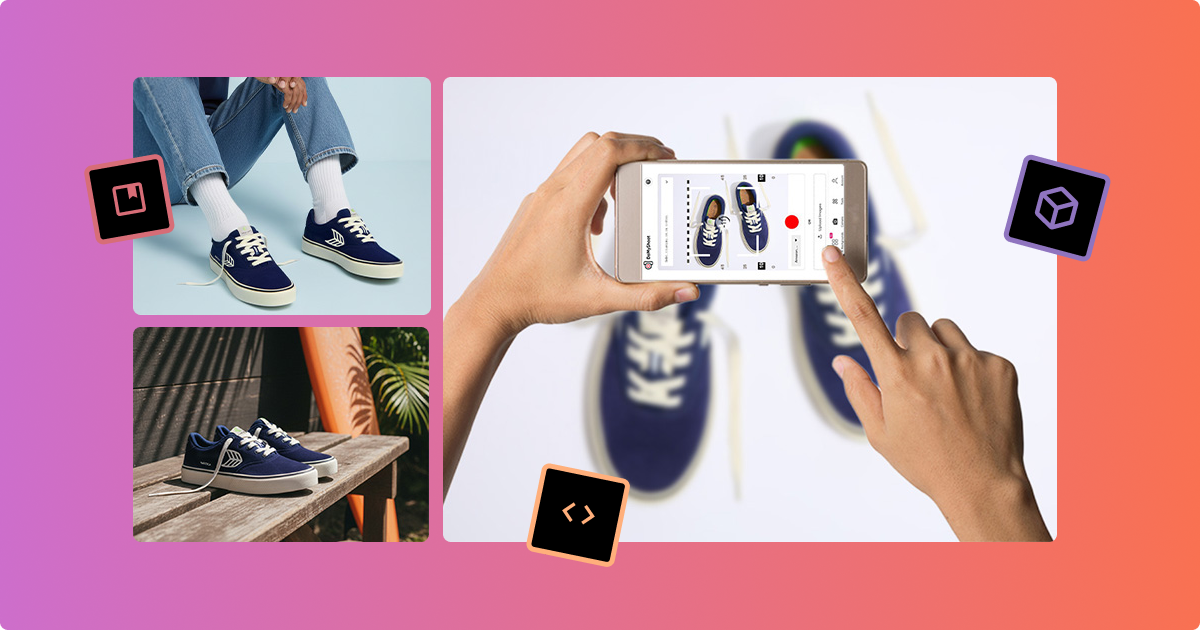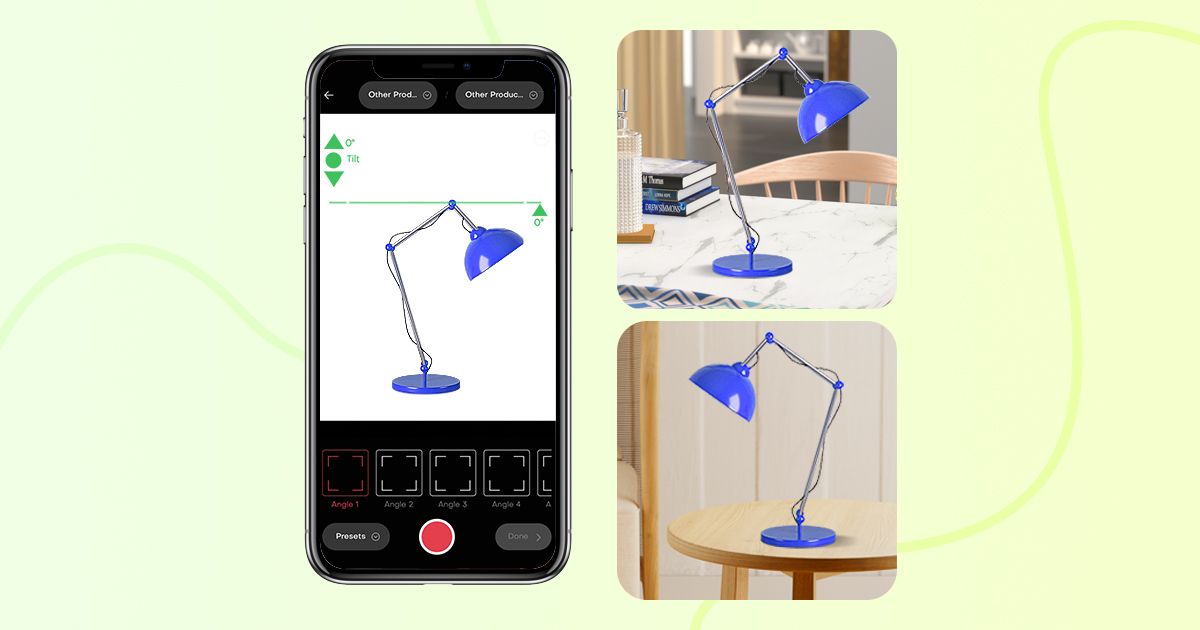You can have the finest product and still not sell a single unit if your product photos can't justify its worth to the customer.
It happens when you overlook product photography, maybe because
- You don't have enough capital to hire an expensive photographer or studio
- You just don't care enough about the images and think the product is good enough that it'll sell
Whatever your reason, it's time to find a solution to it.
Because in e-commerce, product images are literally the heart and soul, without which no shopper will click, let alone buy your item.
That said, ahead in this guide, I'll show you how to take good product photos yourself that educate and convince consumers to buy without emptying your budget.
What is Product Photography & Why Does it Matter?
In e-commerce photography, you take pictures of your products and upload them to the product page.
Some brands use commercial photography; they outsource the process to a third-party photo studio that shoots, edits, and fine-tunes the final image for them.
Some hire a professional photographer to take pictures of their goods.
And then there's a growing segment of companies conducting in-house product photography.
What gives these brands the ability to create perfect photos themselves, other than massive budgets and a creative team, is all those emerging AI tools you hear about in the news.
Veo3, Midjourney, Google's Nano Banana, etc, all these tools present the evolution of e-commerce photography, where brands of all scales and sizes create product images without requiring professional knowledge or expertise.
That said, let’s talk about why product photography matters.
Well, images do three things to customers:
- Show them what the product is about
- Convince them why they need it
- Inspires them to think about how it’ll look in real life
Product photos that successfully communicate all the above three points, win customers’ trust, and eventually earn you a sale.
Setting Up Your Product Photography Setup

Consider using this image photography setup if you choose to take pictures yourself.
You only need four to five things mentioned below to click beautiful photography for your ecommerce store.
DIY Equipment & Budget-Friendly Setup
- Use your smartphone’s rear camera or a high-end DSLR
- Place your camera on a tripod, adjust the height till the level of the product
- For background, use a white bed sheet or a curtain
- Then position your product in front of the background
- Position three flash lights (two in front of the item, angled at 45 degrees with the main camera tripod between them, and one light either to the right or left of the product, also angled at 45 degrees)
How to Take Perfect Product Photos?
Once you set up all the equipment correctly, the real game begins. To shoot perfect product photography, consider using DoMyShoot.
This AI app replaces the need for a middleman like a studio or photographer, equipping you with tools (described below) necessary to click, edit, and create upload-ready product photos.
Here’s how it works:
Step 1: Inside the app, click on the “camera" option, or you can also upload images which you have already shot by clicking on the upload button.
Step 2: As the camera opens, you'll see the product category and marketplace (preset) options. Select the appropriate category that suits your product. It could be apparel, bags, electronics, food, etc. Then choose the marketplace where you'll upload product photos. For example, Amazon, GeM, Shein, Macy's, etc.
Step 3: When you take pictures, the app ensures the images comply with the marketplace guidelines.
Step 4: To start shooting, ensure the camera’s alignment line is upright for perfect photos. Click multiple-angle images. The app will ask you to capture at least four different angles.
Step 4: Once captured, the images will open in a new window then you can name your project, add more angles, manually edit images, change the marketplace preset, and image format.
Step 5: Review all product images and then click on “Send pro.” Then, on the next screen, you'll see the delivery date.
Step 6: You get to add further instructions, such as removing the mannequin or improving colour, and our team of human experts will take care.
And like that, you now learned how to take good product photos.
Note: To track project progress, open the “my projects" tab in the app.
Platform-Specific Product Photography Tips
Remember to consider unique image requirements while planning to sell on multiple eCommerce platforms.
Below, I've prepared a quick reference table comprising image guidelines of the top platforms.
Use it to confirm your product photos. Check the requirements before you upload:
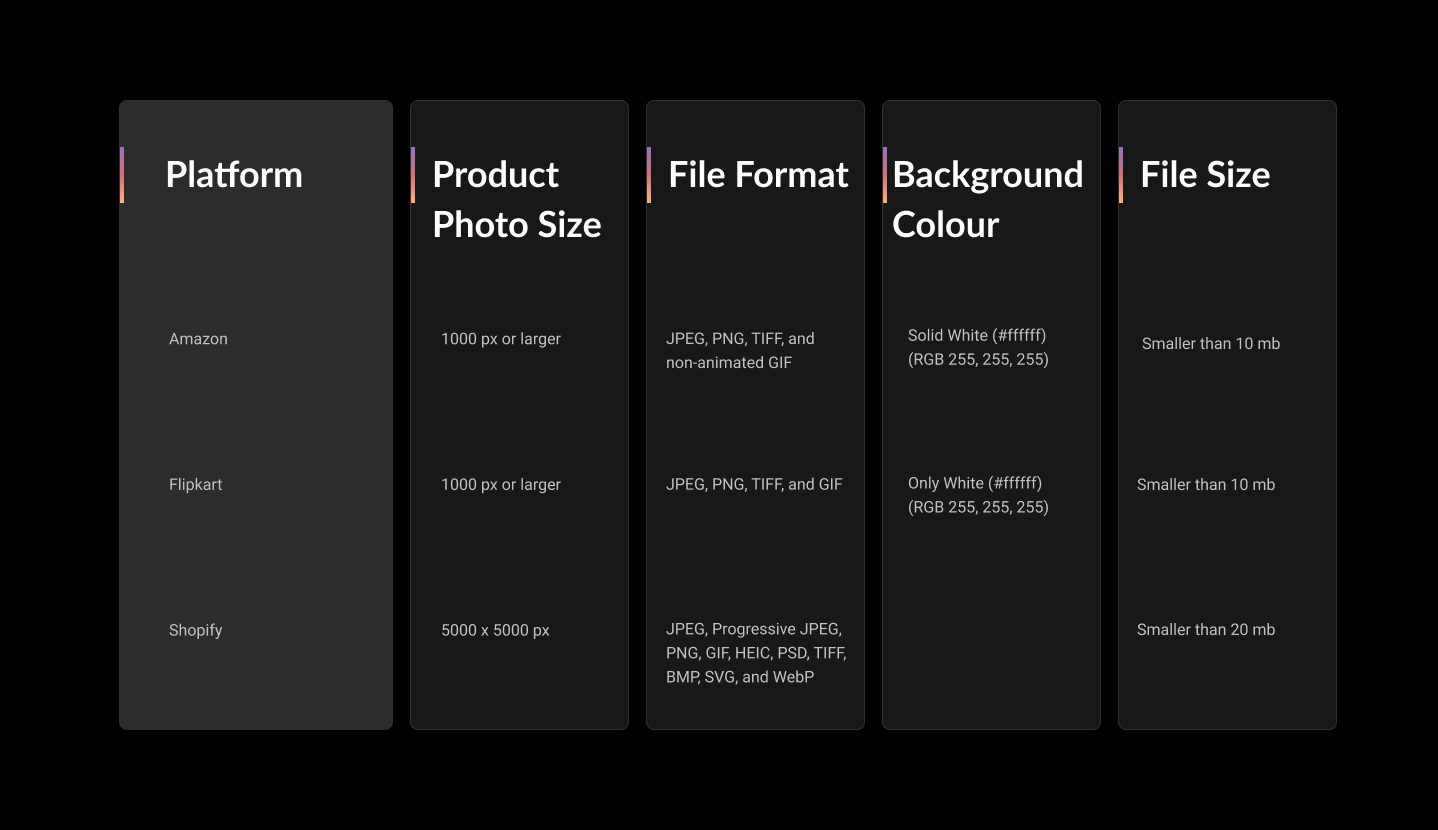
Business Benefits & ROI
From a purely brand-building perspective, product photography is the most important pillar.
Be it marketing, advertising, promotion, or collaboration, all these business activities require product photos.
Especially in e-commerce where people can't touch or feel physically, images remain the only medium for them to understand your product.
Though if your images miss the marketing chances, six in ten customers may not buy your product.
This is just the tip of the iceberg; the following are some important points to help you understand how getting product photography right directly impacts your business.
Point 1: Perfect photos answer customer’s objections regarding the build quality, which makes them feel more confident to buy.
It also teaches shoppers how to use the product in real life. So they are likely to buy it only if they feel the use case is suitable for them.
This reduces impulse purchase which often ends up as a return or exchange, putting cost strains on your business.
Point 2: Product pages with sufficiently high-quality images help consumers figure out the item’s details without having to look for answers in the description or text.
The more self-explanatory your images, the less doubtful the customer will feel.
Point 3: Good images get listed on marketplaces, but perfect ones that customers are clicking on the most top the listing.
Be it Amazon, Macy's, or Walmart, all the platforms rank product pages based on the engagement they get.
And since in online shopping engagement is directly influenced by the quality of product photos, it makes sense to get them right.
Because as a seller, you know getting a rank in the top 3 is a sure shot way to higher sales, considering customers trust the first few options more.
Conclusion
As ecommerce grows leaps and bounds, brands, including yours, will face the challenge of creating enough product photos so customers get thorough visual information.
But to create perfect photos at scale, you must up your product photography game.
And for that, you don't need any expensive software, hire more photographers, or spend the entire budget on top-end cameras.
Start by following the process I explained in this guide on how to take good product photos using DoMyShoot.
This will help you take pictures that hold consumers’ attention, even if you are not experienced in product photography.