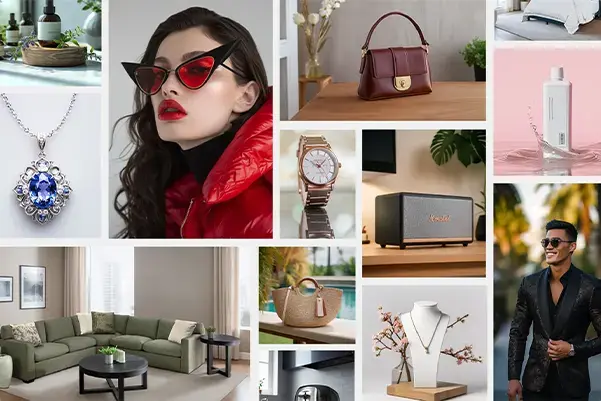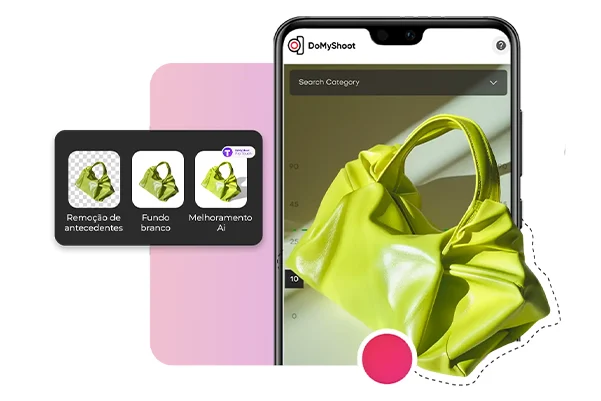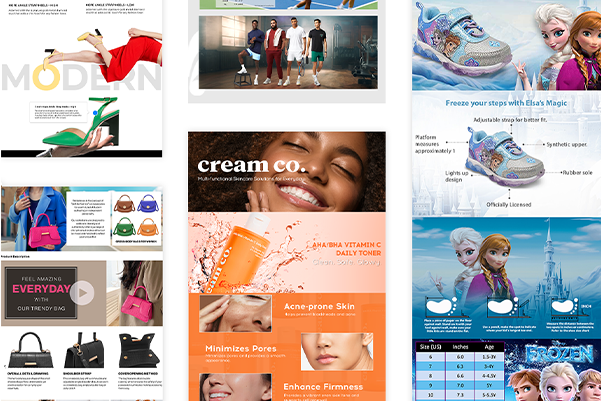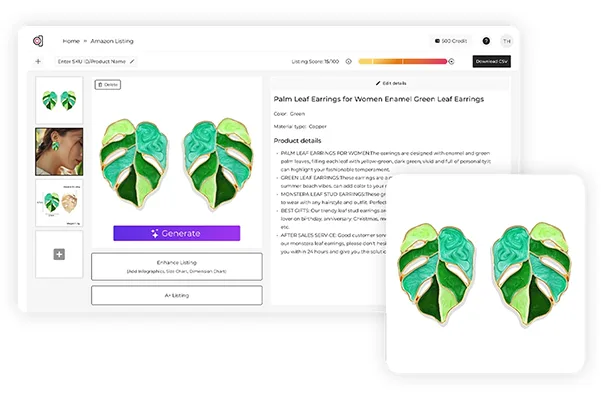Flat Lay Product Photography for eCommerce
Selling apparel, accessories, or lifestyle products – With our AI technology and expertise in flat lay photography, you can capture conversion-worthy product photos

Powering 50K brands with High Quality Visuals














How to Set Up for Successful Flat Lay Product Photography?
Choose Your Location and Lighting
Choose a spot with natural light or set up your studio lights for an even look
Prepare Your Flat Lay Photography Equipment
Use a tripod, clean backdrop, and reflectors to take shadow and highlight control
Style Your Apparel or Product
Carefully arrange clothing or products without wrinkles
Shoot from Above
Position your phone camera and use the DoMyShoot app to attain a clean shot
Take Multiple Shots and Adjust
Experiment with angles, lighting, and styling to curate the best shot
How to shoot Flat Lay Photos?
Skip expensive photoshoots and 3D rendering. With our AI, you can create furniture model photos in just a few clicks
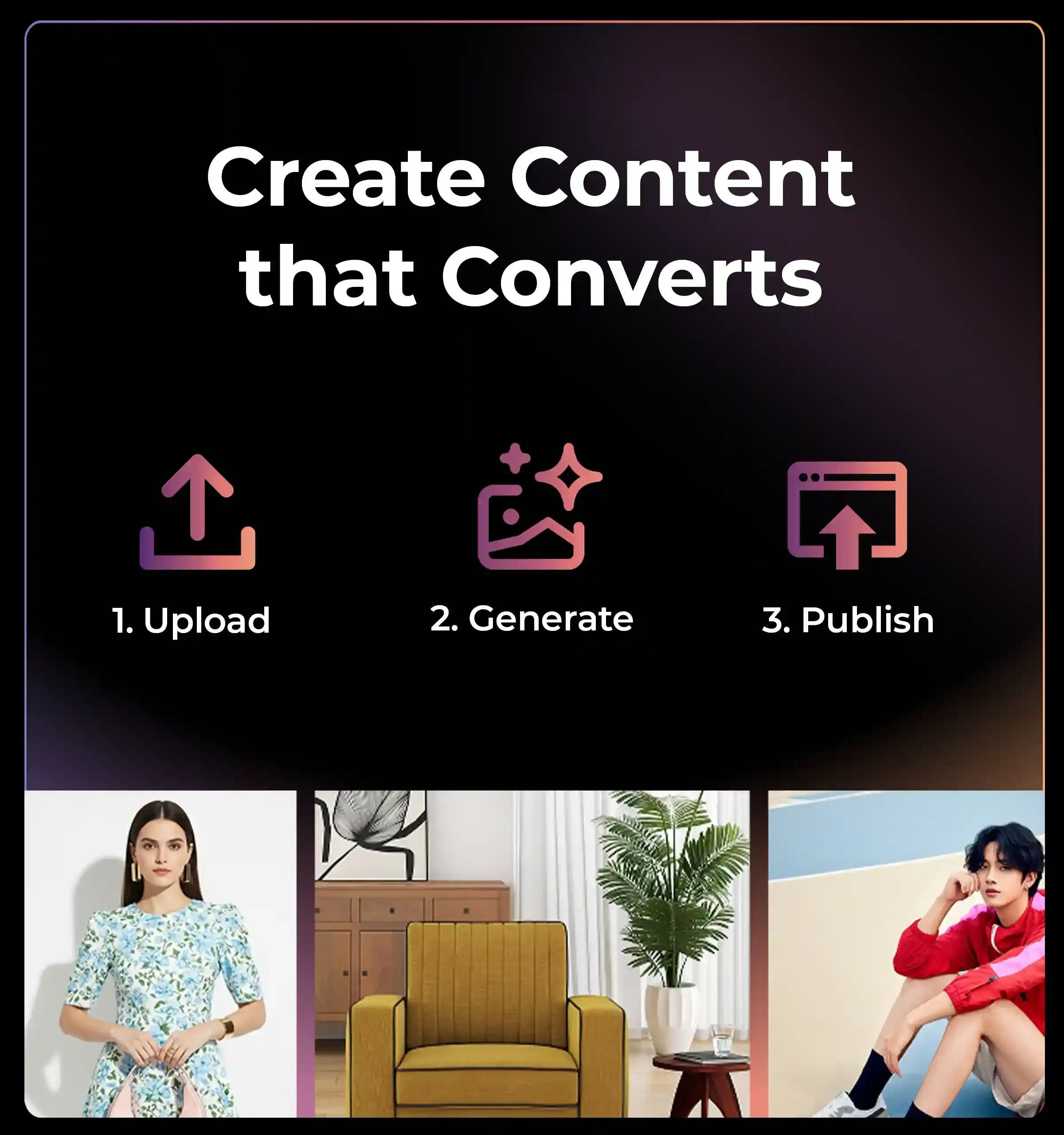
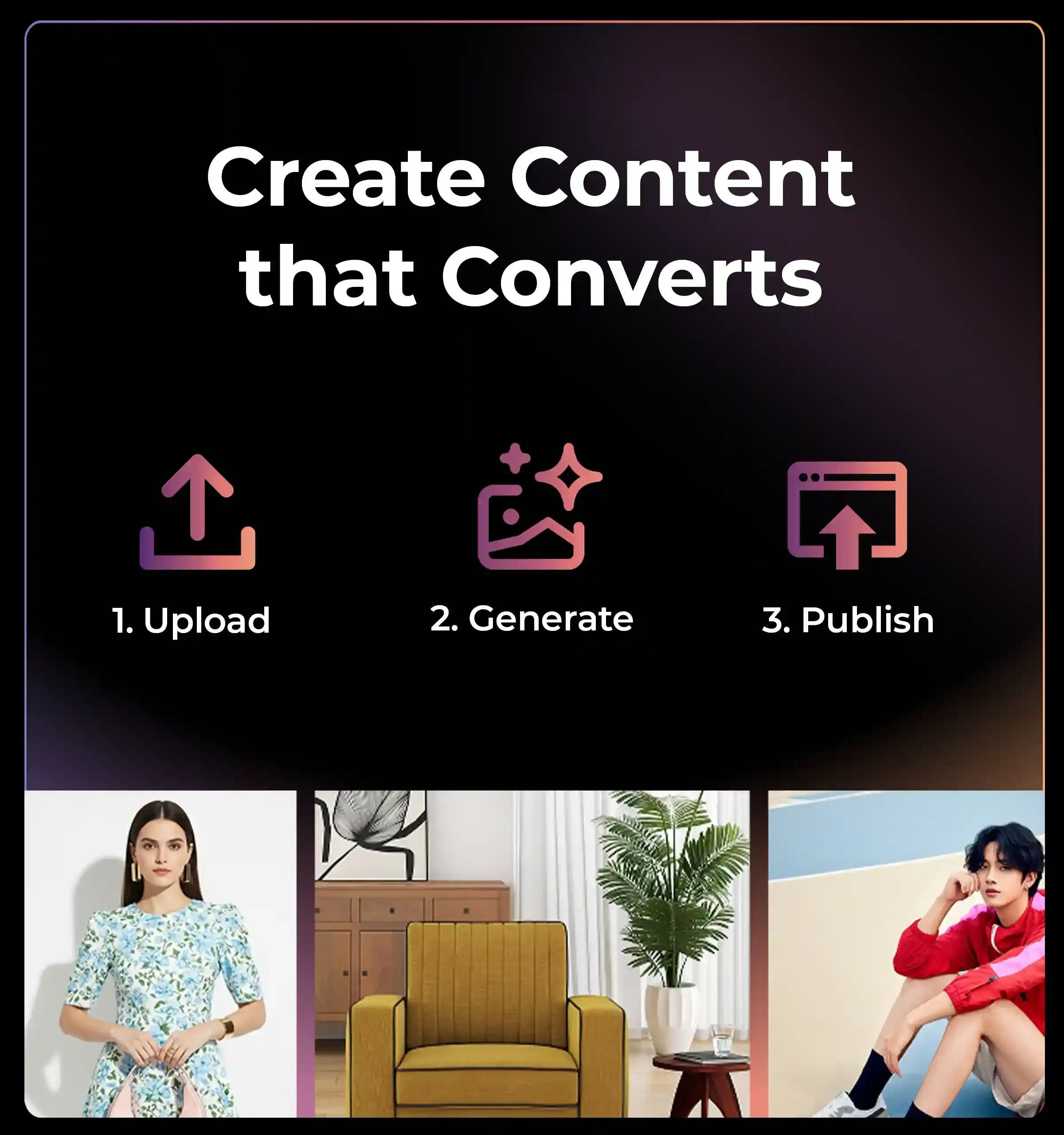
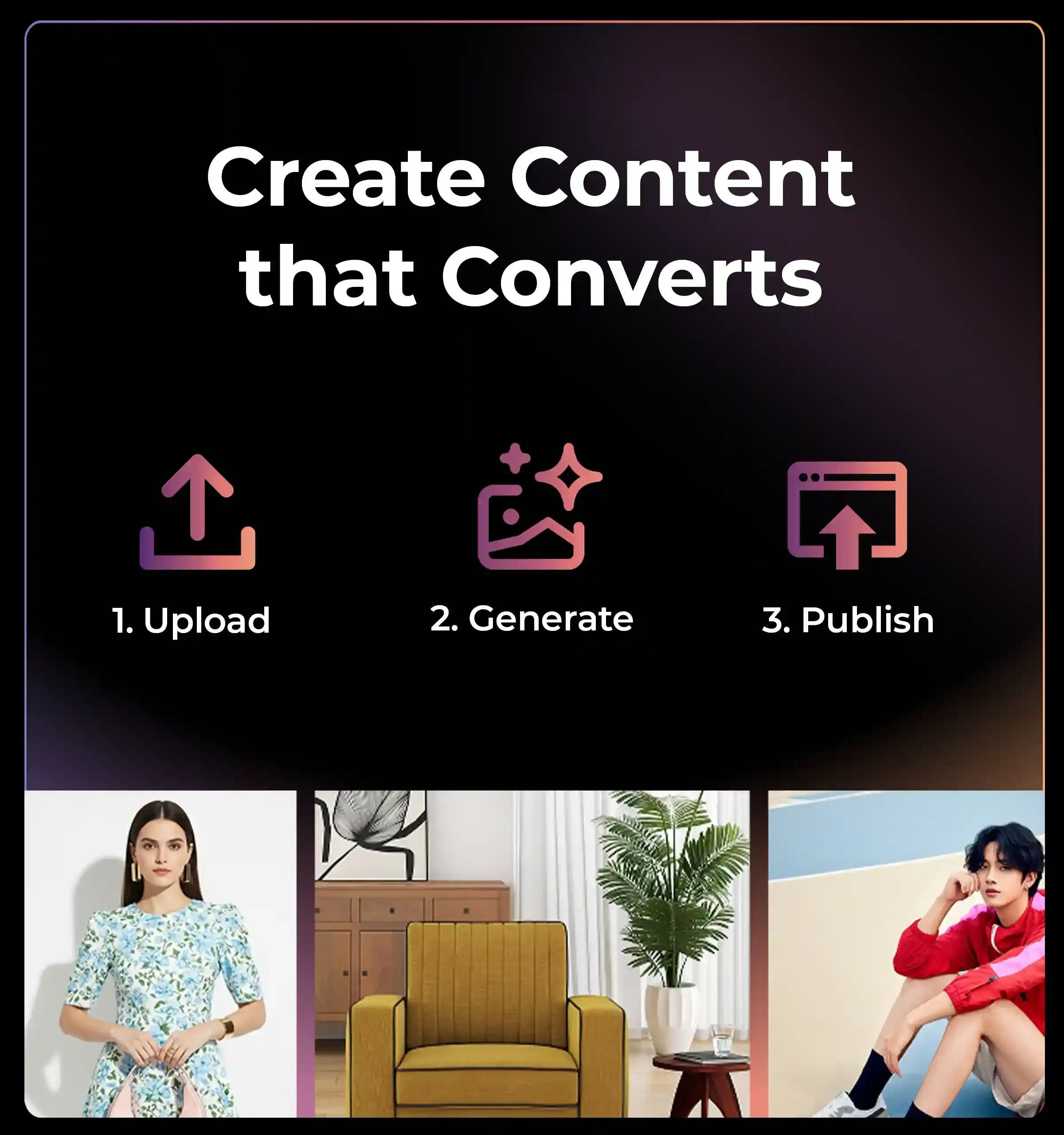
Modify Flat Lay Content Creation
Leverage AI tools and AI workflows for your brand
The Dresma Impact
Sellers drive online growth with high engagement imagery

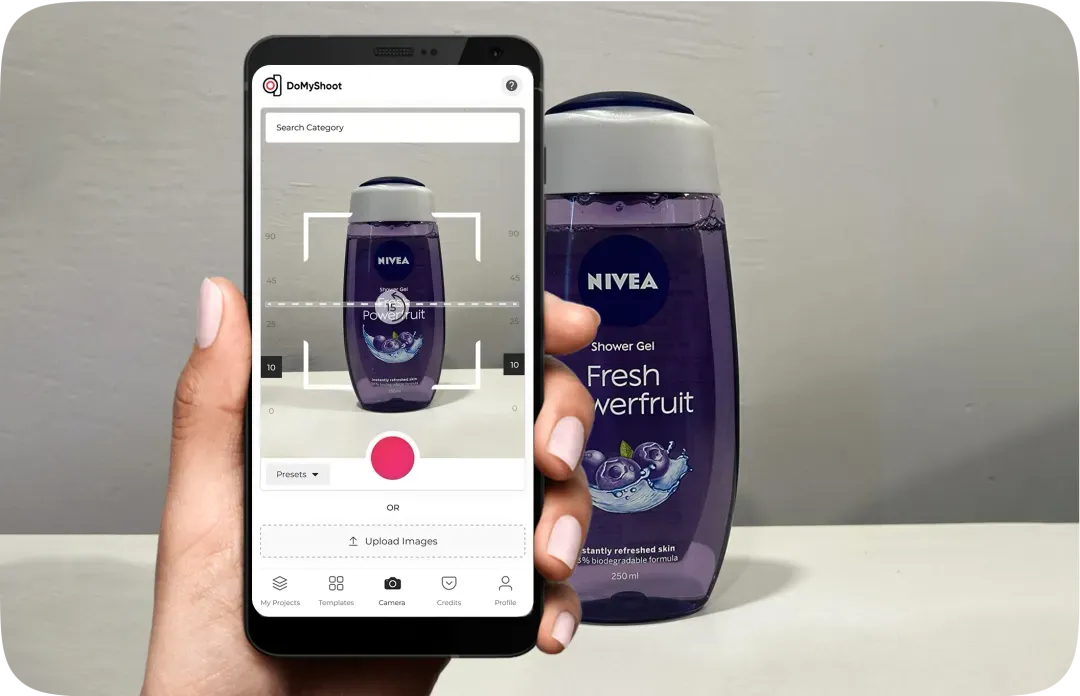
Mobile Photo Studio
Click product photos on our AI-powered mobile app-based photo studio, DoMyShoot, to enable rapid time-to-market and scalability for your e-commerce photography needs. Get professional product photos instantly
Content Creator
Add high-engagement enhanced brand content like contextual lifestyle shots, & infographics to unlock maximum conversion potential for your products. Refresh your catalog with our model swap and mannequin to model workflows
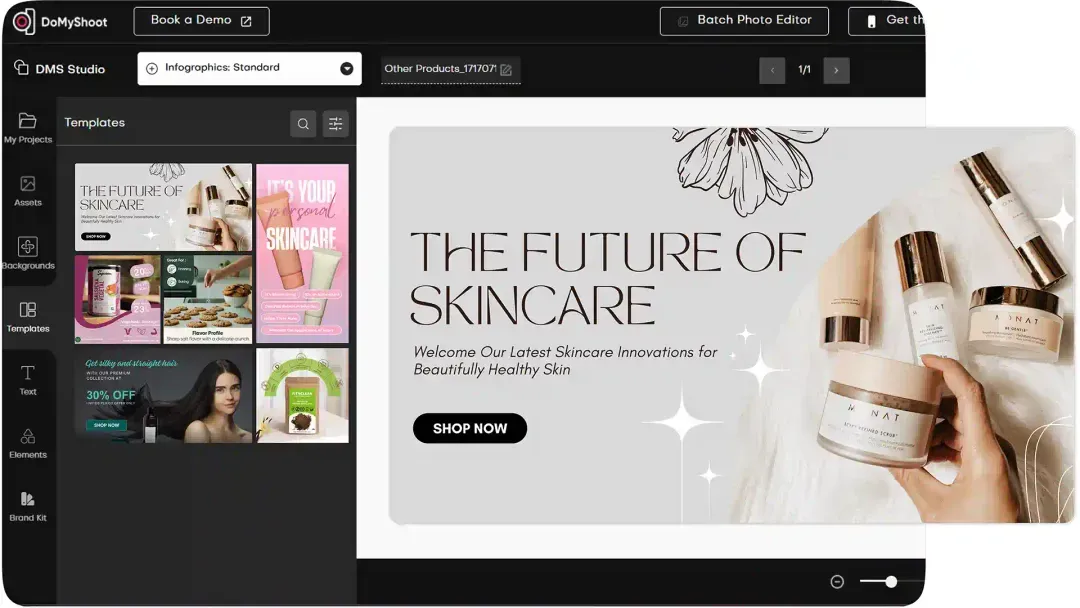
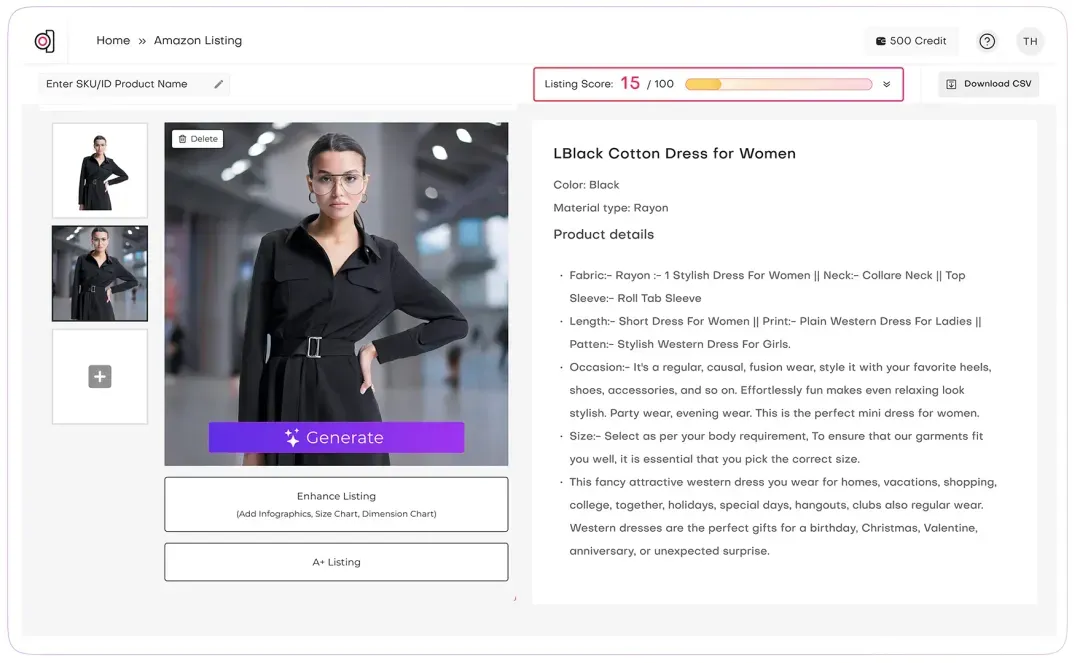
Listing Generator
Instantly kick start your online selling journey with an optimized marketplace listing using just a single product photo. Our tool generates seo rich product titles and descriptions, standout lifestyle images and high engagement infographics in no time
Should You Choose Traditional Flat Lay Photography or AI?
Reimagine visual content creation with us
High expenses for photographers, studios, and models
Time-consuming for each photoshoot
Limited to available settings
New shoot for every product
Cost-effective and scalable
Generate flat lay product photos instantly
Unlimited flat lay backgrounds & styles
Repurpose existing flat lay images easily
Dynamic visuals, including AI-generated flat lay videos
Instant Visual Strategy for Instagram, Amazon, Pinterest & More
Dresma’s data-backed moodboards enable brands to create high performing AI visual content in no time





Seamless Integration for Effortless Workflows
Our AI workflows ensure that your visual content turns out to be a
high-powered asset that drives ROI
Streamline Your Workflow With Our AI Tools
Transform your eCommerce brand by using AI Tools
FAQs
Everything you need to know
At minimum, a tripod, good lighting (natural or artificial), and a clean backdrop. Dresma’s AI tools reduce the need for expensive equipment by enhancing your photos automatically
Absolutely! Our AI-powered editing optimizes fabric details, colors, and textures to make apparel photos stand out and engage your target customers
With Dresma, your photos are processed instantly using AI, enabling a rapid time-to-market so you can update your ecommerce listings faster
Absolutely! Our flat lay photo editing tools help you in removing shadows, adjusting lighting, enhancing details, and even repurposing existing furniture photos to lifestyle backgrounds
Yes! Our guided workflows and presets are designed for sellers of all skill levels to create studio-quality flat lay product photography easily