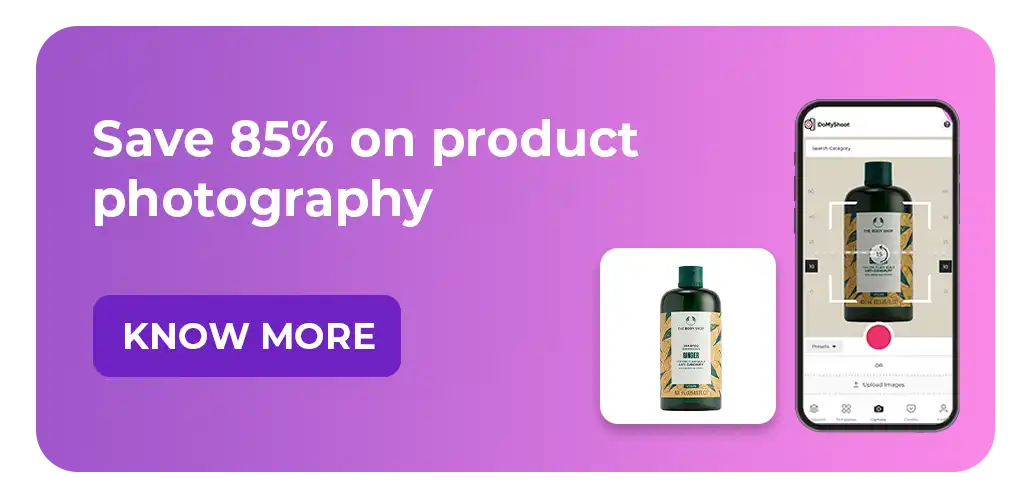Blurry images aren’t just frustrating; they cost credibility, sales, and time. Let’s say your hand slipped, the subject moved, or maybe the lighting in the boardroom was lower than usual. Any of these, and you have the right recipe for a blurry picture.
For most, a blurry photo is a pain that no one wants to deal with. But that does not mean that these pictures can't be fixed. Learning how to make a blurry picture clear using apps to make pictures clearer, free apps to unblur photos, or image clear apps can save time, boost credibility, and rest or equality in seconds.
And the best part? You don’t need to be a Photoshop pro to address the issue.
Yes, you heard me right.
With a handful of reliable best apps to unblur photos and free apps to make blurry pictures clear, and just a few clicks, you can recover images and present your work at its best. This guide covers exactly how to make blurry pictures clear using both mobile apps and professional tools.
Sounds fun? Right. Well, let's explore it!
What makes photos blurry?

For most, including me, learning how to fix blurry pictures can be enticing, but knowing what makes photos blurry before learning how to restore blurry images prepares you for similar incidents.
Here are some leading reasons behind blurry pictures:
- Movements during shutter release.
- Autofocus misses the mark.
- Low light causes slow shutter speeds or digital noise.
Three Ways to Make Blurry Pictures Clear Using Free Apps
Okay, now that we know what causes an image to be blurry, here are three effective methods to sharpen your photos.
1. Use Your Phone’s Built-In Editing Tools
Most smartphones are equipped with competent photo editing features. Be it Google Photos or Apple Photos, these AI-enabled applications do a fair share of the job. Here’s how to get an unblurry image from these devices:
- Google Photos: The “Unblur” feature leverages AI for surprisingly strong results.
- Apple Photos: Tap “Auto Enhance” or manually adjust “Sharpness.”
Note: these tools do work well when you need an image that is good to go with. Expect clear, blur-free images within seconds.
2. Turn to Specialized Editing Apps
Next, we have specialized editing applications that beat standard editing features of both Apple and Android smartphones. These tools help sellers create professional-grade images every single time.
Here’s the list:.
- Dresma—Originally designed for product photography, but works well across the board.
- Snapseed—free, with “Details” and “Structure” tools that deliver.
- PicsArt—Robust controls, including sharpness.
- Fotor—Features an “AI Unblur” option.
- BeFunky—One-click sharpening.
- YouCam Perfect—mobile-focused, fast, and effective.
A few of these applications, like Dresma, also offer resolution enhancement. This feature comes in handy for marketing materials or detailed presentations.
3. Advanced Desktop Tools for Full Control
For those wondering how to enhance image quality beyond the basics, here’s how. Moving beyond mobile applications, if you need production-ready photographs or desire a few granular adjustments, desktop software is the way to go.
- Dresma Design Studio—web-based and user-friendly.
- Photoshop—"Smart Sharpen” and “Shake Reduction” are industry standards.
- GIMP—Free, open-source, and equipped with “Unsharp Mask.”
Increasing resolution without losing quality
Want to know how to increase the resolution of an image without losing quality? Well, blurry images lose resolution and are often rendered of no use. However, there are still ways to fix these pictures without the hassle. Here’s how:
- Use AI upscaling tools like Dresma or Let’s Enhance.
- Next, avoid pixelation of the images by sharpening it.
- Lastly, save your desired images in high-quality formats like PNG, TIFF and avoid compressed formats like JPG.
Tool Highlight: Dresma helps increase photo resolution without losing detail, making it ideal for eCommerce and professional use.
Step-by-step sharpening of a blurry image

Here’s what most of you have been waiting for. Dresma’s step-by-step guide on how to sharpen a blurry image.
- Identify the Source of Blur. Was it due to motion, or the focus, or the lighting?
- Next, select your editing tool. This depends on the purpose of the image. If you want professional-grade images for your products, Dresma’s desktop version is the way to go. Choose what fits your workflow.
- Edit for clarity. Adjust sharpness and contrast, and test until you see improvements.
- Zoom and Inspect. Check for artifacts or unnatural edges.
- Export in High Quality. Don’t let your work go to waste—save by using the best settings.
Following these stepsis the most reliable way for professionals to understand how to make a blurry picture clear without the need for any complex tool or adesign background.
How to avoid blurry images?
It is always better to avoid blurry images than fix ones, especially when it comes to your business. Here are a few tips on how to achieve it:
- Make cleaning your camera lens frequently a habit—a simple yet often forgotten task.
- If you are struggling with autofocus, switch to manual.
- Keep ISO low to prevent unnecessary grain.
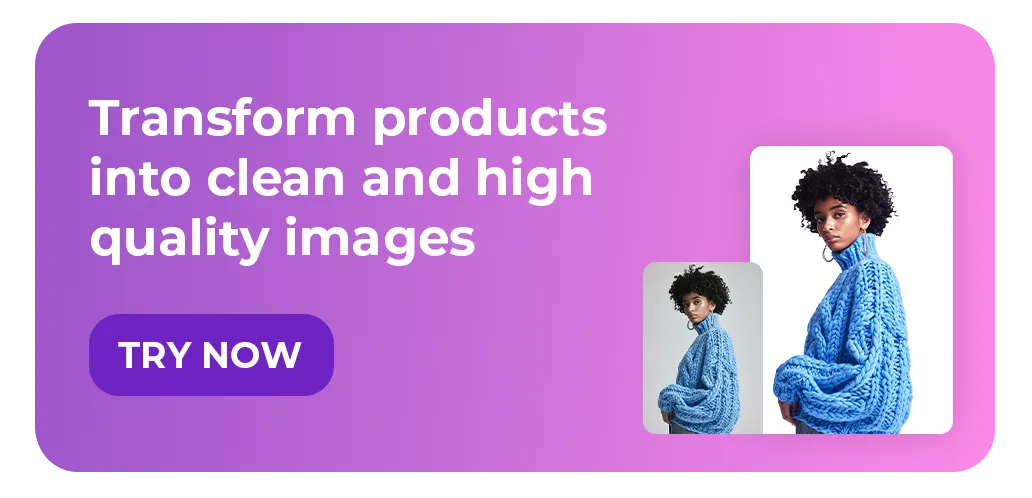
Real-life applications of blurry photo fix
- Legacy photos: Restore archival images for presentations or reports.
- Product shots: Sharper visuals drive trust—and conversions.
- Social platforms: High-quality images mean better brand engagement.
- Documentation: Clear photos of contracts or records avoid misunderstanding.
Best practices to avoid blurry photos
- Use faster shutter speeds.
- Be sure to activate image stabilization.
- You can use burst mode for moving subjects.
- Maintain your equipment. Clean gear is productive gear.
The Bottom Line
Blurry images do hurt your professional image, but they’re fixable, too. With the right tools at your disposal and a little know-how, you can make sure every photo shared is clear and can be used for your business. On top of it, products from Dresma, like the Photo Studio and the Design Studio does a great job by easing hassle-free sessions. To learn more about Dresma and our offerings: click here.